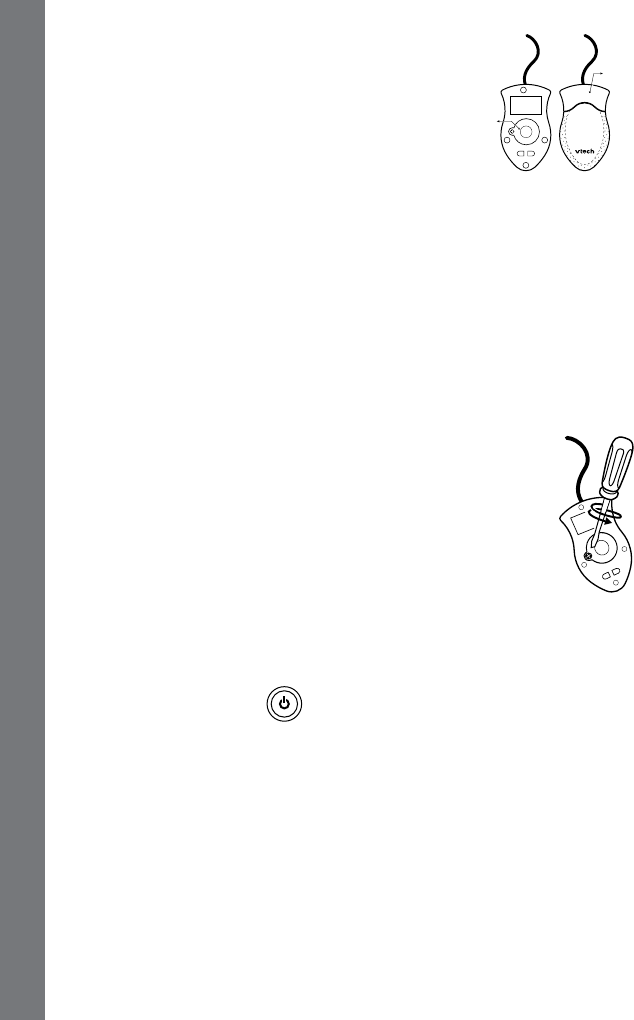
6
REAL MOUSE
Use the mouse only on a clean, flat surface,
so that the roller ball is not damaged and the
cursor moves freely across the screen. Use
only a mouse that is compatible with VTech
®
products.
CONNECTING THE MOUSE
1. Make sure the unit is OFF.
2. Locate the mouse jack on the back of the unit.
3. Plug the mouse into the mouse jack.
USING THE MOUSE
1. Move the mouse in the direction you want the cursor to move.
2. Click on the mouse button to make a selection.
CLEANING THE MOUSE
1. Following the arrows, use a screwdriver to open the
cover on the bottom of the mouse.
2. Take the ball out of the mouse and use a dry cloth
to clean the mouse and the ball.
3. Place the ball back into the mouse, place the cover
back onto the mouse and screw the cover closed.
PRODUCT fEATURES
ON/Off BUTTON
Turn your Challenger Laptop™ learning toy by pressing the On/Off button.
You can turn the unit off by pressing the On/Off button again.
PLAY MODES
In the Challenger Laptop™, you can choose from 6 different categories
of play and learning:
1. Language Lab (French)
2. Word Zone
3. Maths Mania
4. Game Time
5. Creative Studio
6. My Tools
Mouse button
Mouse door
GETTING STARTED


















