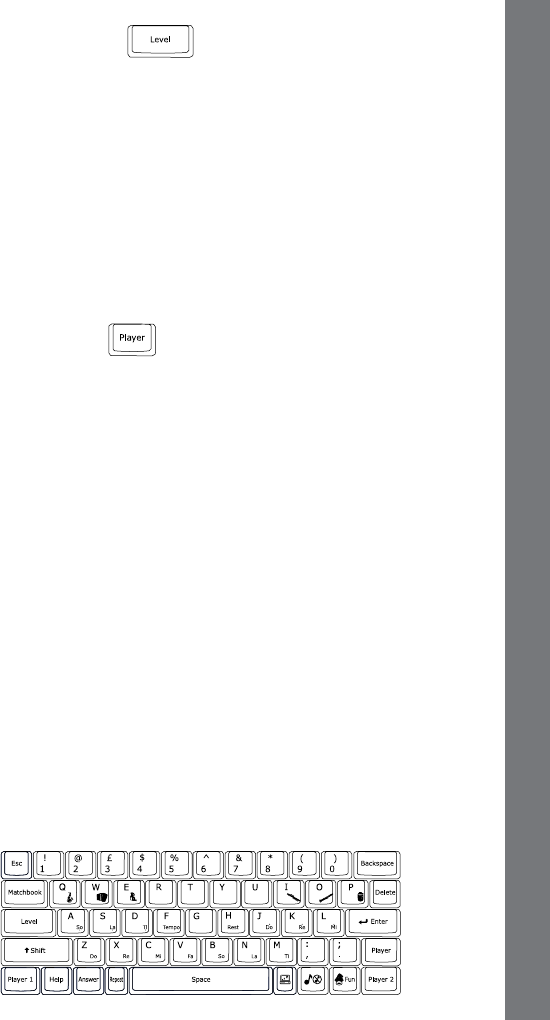
7
LEvEL SELECTION
Pressing the Level key will change the level of the current activity
from level one to level two and then level three. Press it again to go
back to level one. Level one will be the default setting when entering
a new activity.
CONTRAST SwITCH
Adjust the image on the screen by sliding the Contrast Switch to the
right for higher contrast and to the left for lower contrast.
vOLUME SwITCH
Adjust the volume by sliding the Volume Switch to the right for higher
volume and to the left for lower volume.
ONE/TwO MODE
Press the “Player” key on the keyboard to switch between One Player
and Two Player modes. The activities that will be played in Two
Player mode are:
• Word Train
• Talk Show
• Typing Fun
• Mouse’s Lunch
• Subtract it
• Show Time
• Costume Ball
• Hide and Seek
• Animal Shadows
• Carrot Patch
SCREEN SAvERS
Pressing the Screen Saver key allows you to select 1 of 3 screen
savers which displays after a few minutes without input.
KEYBOARD LAYOUT
Your Challenger Laptop™ has a full alphanumeric keyboard that
doubles as a music keyboard.
PRODUCT fEATURES


















