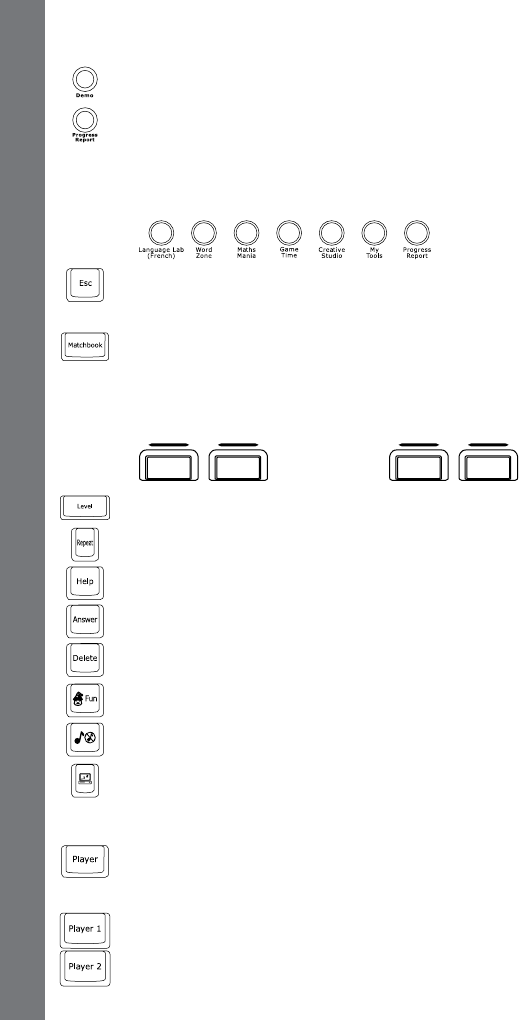
8
fUNCTION KEYS:
1. Demo key: to show a short demonstration of the product.
2. Progress Report key: to review the accuracy of your answers
in most of activities.
3. Category keys: Press one of these buttons to jump to the
first activity of that category.
4. Esc key: Press the Esc key to exit from the current activity
and go to the previous screen.
5. Matchbook key: to enter the Matchbook activity directly.
6. Choice keys: Press these to answer the question in the
Matchbook activity. These buttons can also be used to
answer questions in some other activities.
7. Level key: to change the level in most activities.
8. Repeat key: to repeat current question or instruction.
9. Help key: to provide help in most activities.
10. Answer key: for the correct answer in most activities.
11. Delete key: to delete the input.
12. Fun key: for several random funny cartoons.
13.
Background Music key: to stop or play the background music.
14. Screensaver key: to change the screensaver you’d like.
Each time the button is pressed the screensaver will cycle
to the next option.
15. Player key: to switch between One Player and Two Player
modes.
16. Player 1/Player 2 key: Press these keys to enter different
players’ answers in Two Player mode.
PRODUCT fEATURES


















