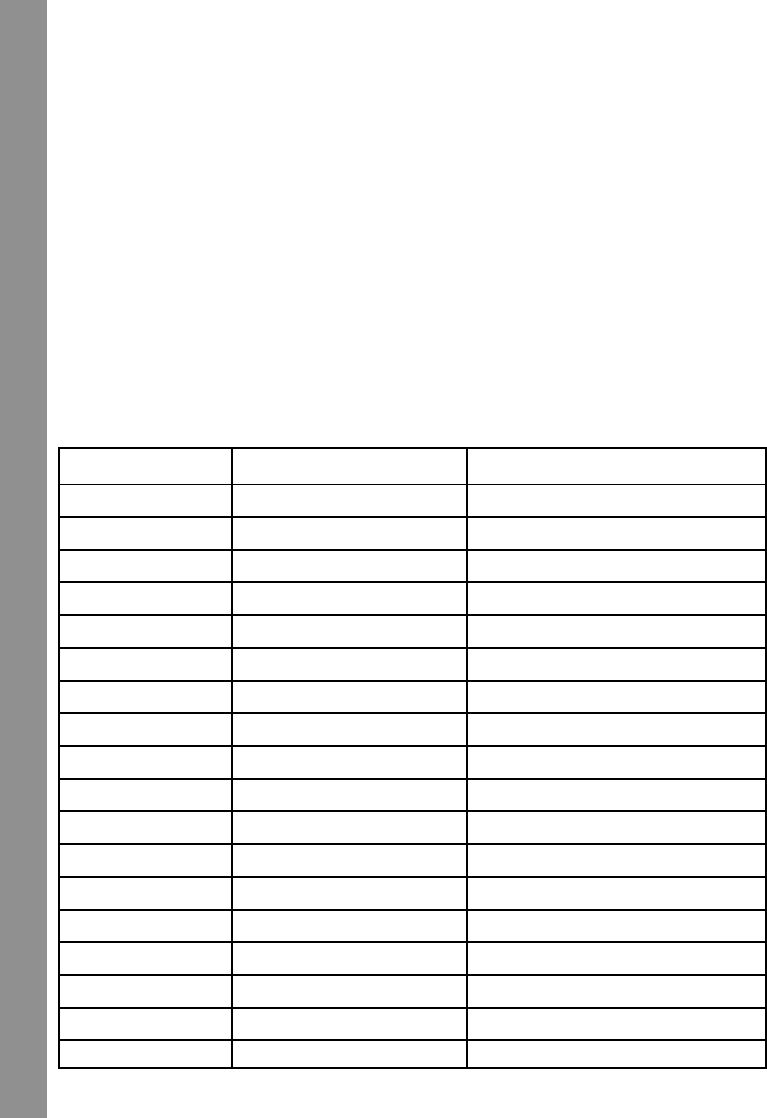
8
FREE PLAY
You can play any keys of the piano keyboard freely during the automatic main menu scrolling.
PROGRESSIVE LEARNING FEATURE
If several questions are answered incorrectly during the first round, a few of those questions
will be asked again in subsequent rounds of most activities. This feature is designed to
reinforce learning.
AUTO POWER OFF
To preserve battery power, the Nitro Jams Notebook™ will automatically shut off after several
minutes without input. The unit can be turned on again by pressing the On/Off button.
ACTIVITIES
Your Nitro Jams Notebook™ offers a total of 40 activities in 6 categories. Most of activities
have "Two Player" mode for two players to play.
Activity Number Activity Name Two-Player Mode
01 Music Mixer N/A
02 Music World Competition
03 Instrument Memory Competition
04 Odd Tune Out Competition
05 Remix Circus N/A
06 Hit It! Competition
07 Move and Groove N/A
08 Catch the Bug Competition
09 Get the Beat Competition
10 What’s that Instrument? Competition
11 Music Box N/A
12 Sound Studio N/A
13 Follow Me Competition
14 Piano Playoff Take turns
15 Animal Opera Competition
16 Crazy Notes Take turns
17 High or Low? Competition
18 Learn and Play N/A
ACTIVITIES


















