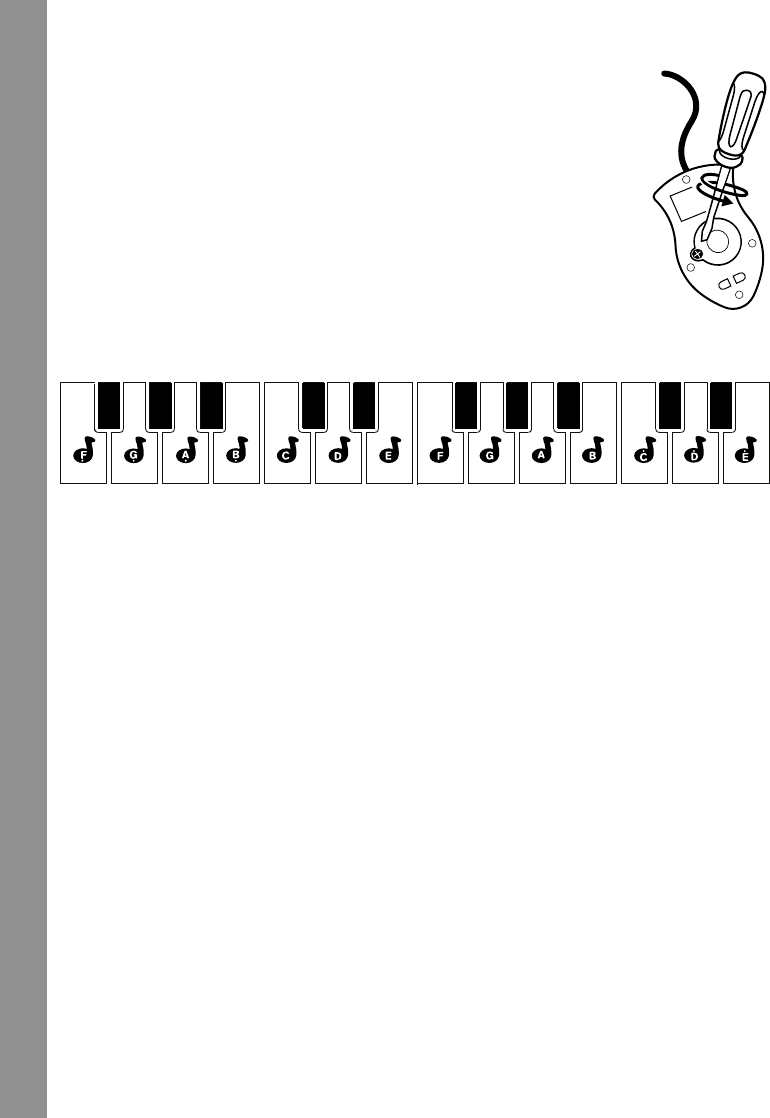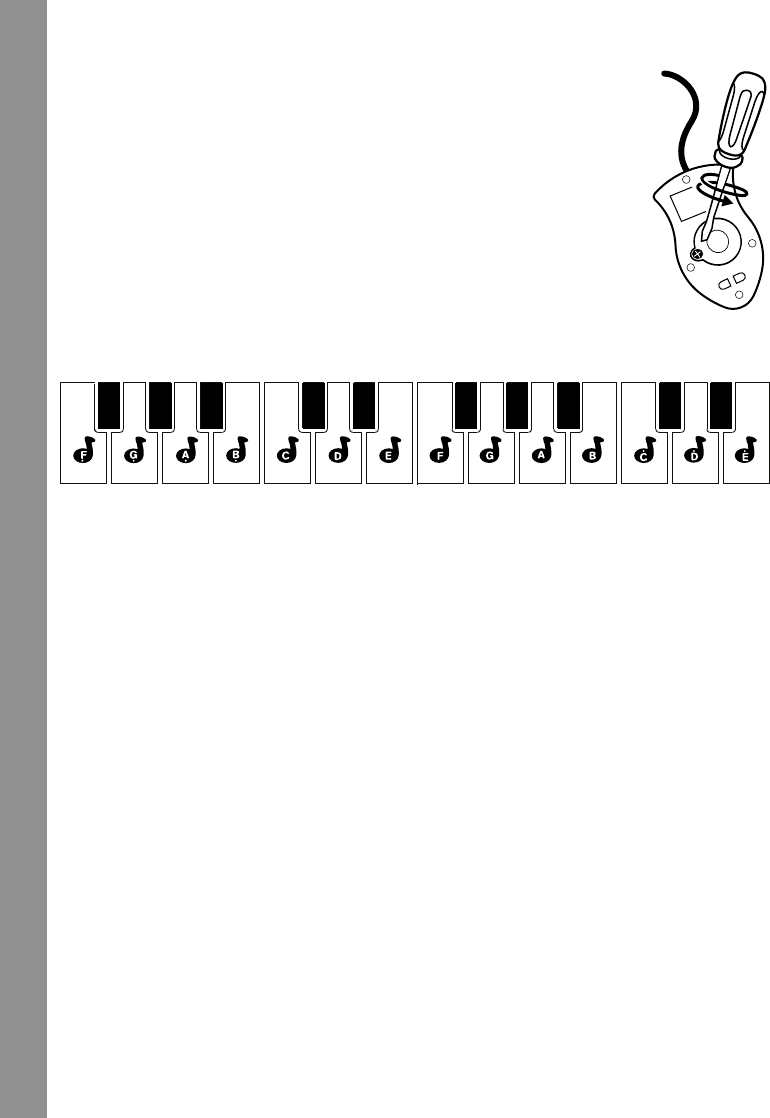
4
USING THE MOUSE
1. Move the mouse in the direction you want the cursor to move.
2. Click on the mouse button to make a selection.
CLEANING THE MOUSE
1. Following the arrows, use a screwdriver to open the cover on the
bottom of the mouse.
2. Take the ball out of the mouse and use a dry cloth to clean the mouse
and the ball.
3. Place the ball back into the mouse, place the cover back onto the
mouse and screw the cover closed.
MUSIC NOTE STICKERS
Music note stickers are included to help with learning note positions and names.
APPLYING MUSIC NOTE STICKERS
1. Gently peel the entire rectangular sticker strip (including the music notes and surrounding
sticker area) from the backing.
2. Carefully place the sticker strip across the keyboard so that each music note sticker is
centered on a white piano key as shown in the keyboard illustration above.
3. Press down gently on each music note sticker to make sure it is completely adhered to
its key.
4. Carefully peel off the surrounding sticker strip, leaving behind the music note stickers
attached to the piano keys.
5. The music note stickers can be easily removed from the piano keys once the user is
familiar with the note positions.
PLEASE NOTE: The stickers cannot be reapplied after they have been removed.
PRODUCT FEATURES
PLAY MODES
In the Nitro Jams Notebook™ you can choose from 6 different categories of play and
learning:
• Music World
• Piano Jams
• Word Zone
PRODUCT FEATURES