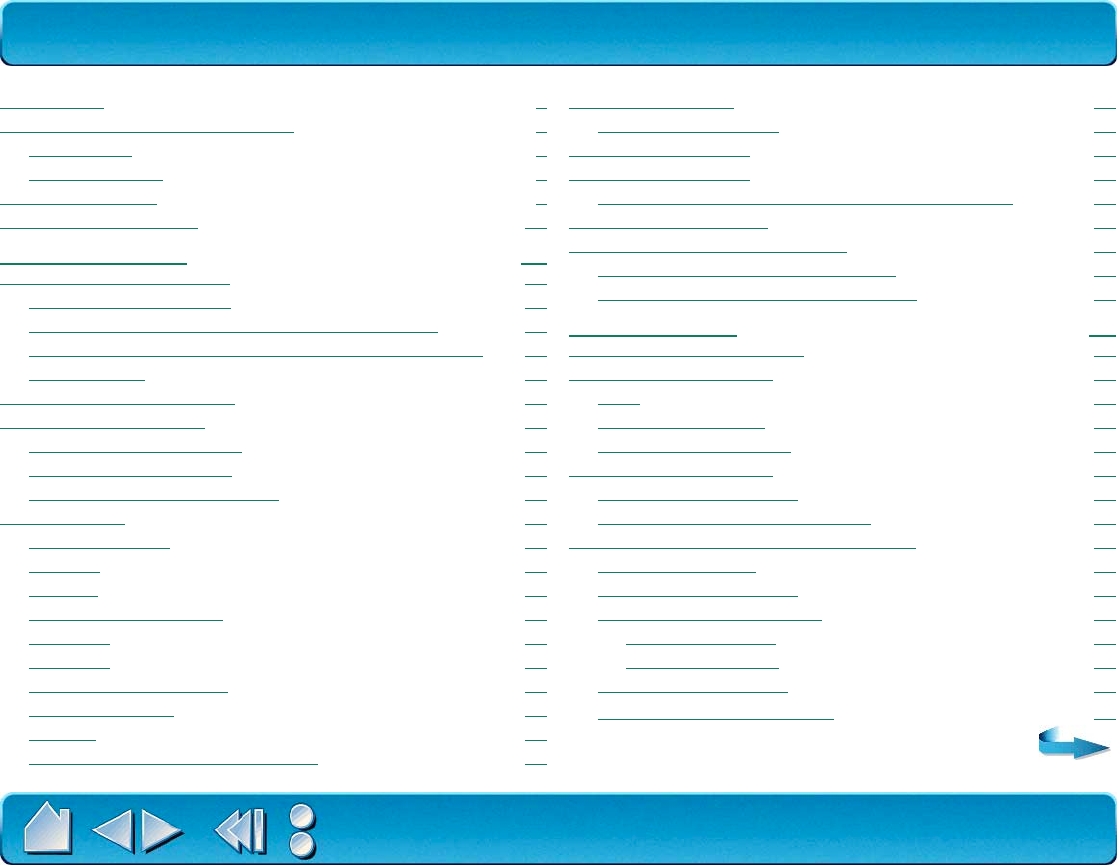
TABLE OF CONTENTS
Page 5
Contents
Index
Using the Airbrush 35
Holding the Airbrush 36
Using the 2D Mouse 37
Using the 4D Mouse 38
Using the 2D Mouse or 4D Mouse Fingerwheel 39
Using the Lens Cursor 40
Caring for Your Tools and Tablet 41
Replacing the Pen or Airbrush Tip 42
DuoSwitch Removal and Installation 43
CUSTOMIZING 45
Opening the Control Panel 46
Control Panel Features 47
Tabs 48
Control Panel Lists 50
Control Panel Buttons 52
Customizing Your Tools 53
Pen and Airbrush Tabs 53
2D Mouse and 4D Mouse Tabs 53
Customizing Pen and Airbrush Settings 54
Adjusting Tip Feel 55
Adjusting Double-Click 56
Customizing Tool Buttons 57
Button Functions 58
Airbrush Settings 63
Adjusting Eraser Feel 64
Customizing Tilt Sensitivity 65
Trademarks 2
Radio and Television Interference 3
FCC Notice 3
CE Declaration 4
About the Manual 8
Navigating the Manual 11
USING INTUOS2 12
Appearance and Features 13
Intuos2 4x5 / A6 Tablet 13
Intuos2 6x8 / A5 and 9x12 / A4-regular Tablets 14
Intuos2 12x12 / A4-oversize and 12x18 / A3 Tablets 15
Intuos2 Tools 16
Setting Up Your Work Area 19
Working with the Tablet 20
Adjusting the Pen Stand 20
Adjusting Tablet Incline 21
Using The Tablet Menu Strip 22
Using the Pen 25
Holding the Pen 25
Pointing 26
Clicking 27
Using the Side Switch 28
Dragging 29
Proximity 30
Drawing with Pressure 31
Drawing with Tilt 32
Erasing 33
Eye-Hand Coordination Exercise 34
TABLE OF CONTENTS


















