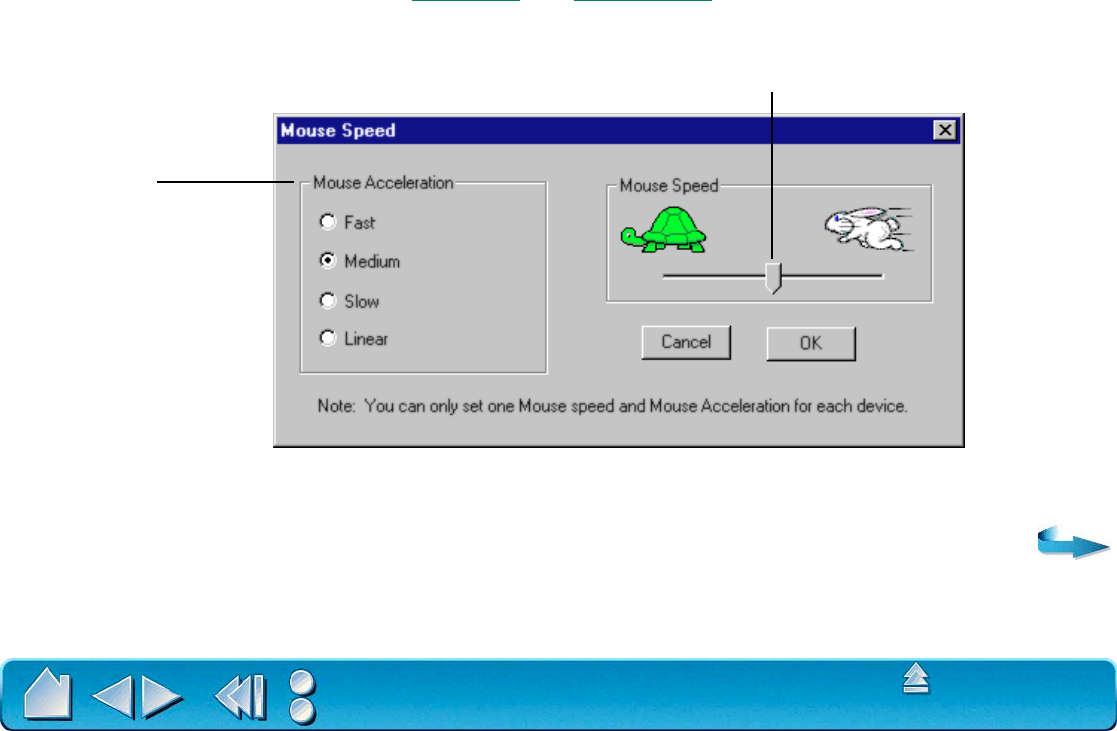
CUSTOMIZING
Page 61
Contents
Index
• PRESSURE HOLD. Sets a button so that, when pressed, the pressure is locked at the current pressure
level until the button is released. For example, you can paint with pressure-sensitivity until you reach
the brush size that you like. You can then press the button and continue painting with the same size
brush until the button is released.
• M
ODE TOGGLE.... Toggles between Pen Mode and Mouse Mode. When first setting a tool button to
M
ODE TOGGLE..., the MOUSE SPEED dialog box is displayed where you can adjust the mouse
acceleration and speed.
Sets the screen cursor
acceleration when in
MOUSE MODE.
Sets the screen cursor speed when in MOUSE MODE
Note: Mouse speed settings can be accessed from a number of different locations
within the control panel. However, for each input tool and application that you are
customizing, only one MOUSE SPEED and ACCELERATION setting can be made.


















