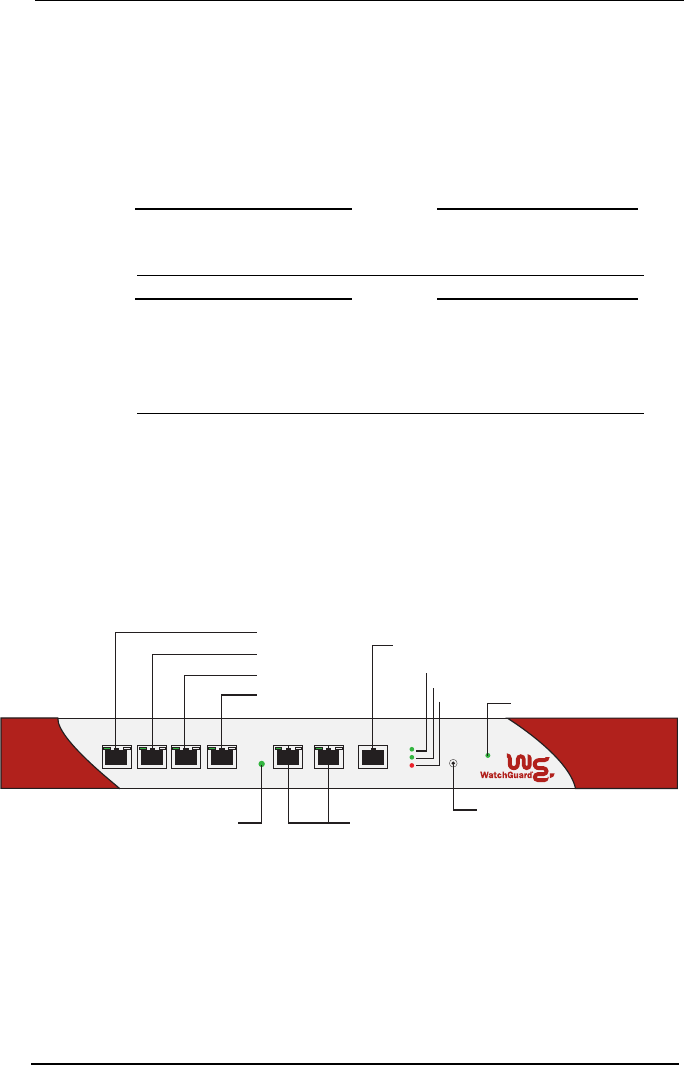
Front and Back Views
Firebox V10, V60L, V60, V80, V100 Hardware Guide 5
Power Port
This interface serves as the connection to a
100VAC-to-240VAC (50/60Hz) source. Use the
power cord supplied in the package to connect this
appliance to a UPS device or to a power outlet. The
power supply can auto-detect 110/220 voltage.
N
OTE
Always connect the power cable to the power port on the
back of the V10 before you connect it to the AC outlet.
N
OTE
In the event of a power failure, this security appliance, if left
connected to the power source, automatically restarts itself
after electrical power has been restored. You do not have to
unplug and then reconnect the appliance to the power source.
The Firebox V60, V60L and V80 models
The front panels of the Firebox V60, V60L, and V80 security
appliances contain the features shown in the following
illustration.
Accelerated Ethernet Interfaces
Four accelerated, Ethernet interfaces (RJ-45
connectors) labeled 0 (Private), 1 (Public), 2 (DMZ1),
and 3 (DMZ2) act as the primary conduits through
which passes all of the network data traffic.
Incorporated into each interface are two indicator
HA
100 10
0
100 10
1
100 10
2
100 10
3
100 10
HA2
100 10
HA1 Console
Ready
Admin
Alarm
Reset
Power
0 (Private)
3 (DMZ)
2 (DMZ)
1 (Public)
Accelerated Ethernet
Interfaces
High Availability
(HA Interface)
Ready
Admin
Alarm
Power LED
Reset port
High Availability
Status LED
Console Interface


















