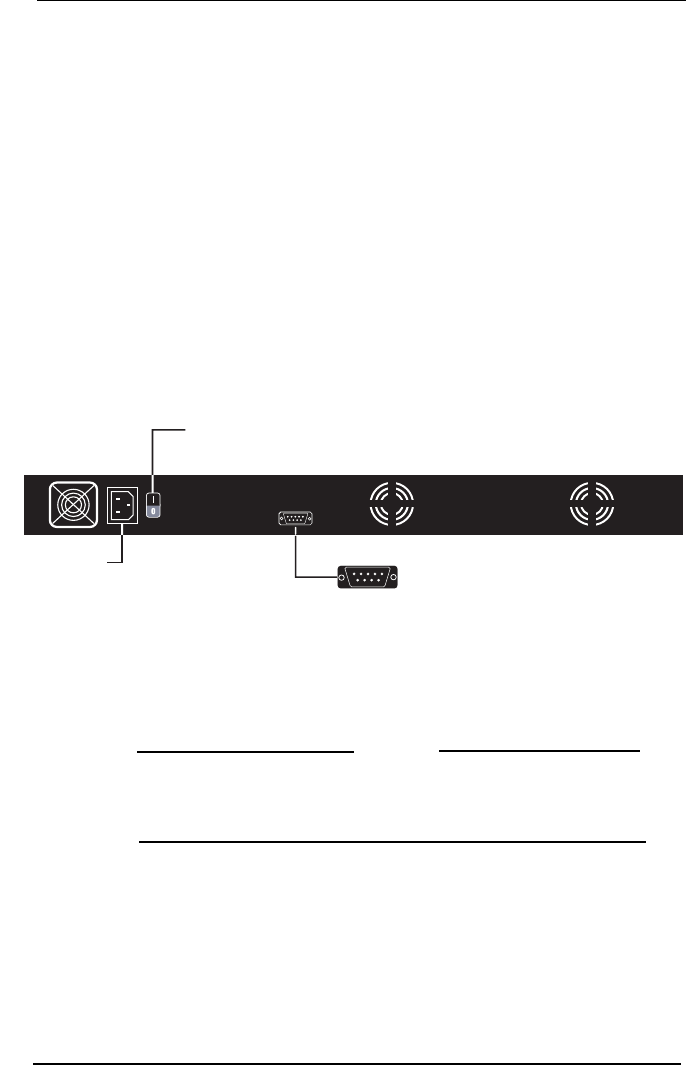
Front and Back Views
Firebox V10, V60L, V60, V80, V100 Hardware Guide 7
Alarm
Illuminates when certain alarms are triggered. For
more information on alarms, see the Firebox Vclass
User Guide.
Reset port
This opening allows you to insert a straight pin or
paperclip and press an internal reset switch that
restarts the appliance.
Power LED
Illuminates when the appliance has been turned
on.
The back panel of a Firebox V60, V60L, or V80 contains the
features shown in the following illustration.
AC Power Cord
Enables you to connect the appliance (using the
supplied power cord) to a 100 to 240VAC (50/
60Hz) power source.
N
OTE
Do not connect Firebox Vclass appliance to a source of power
that supplies the wrong voltage. Doing so will damage the
appliance and void the warranty.
Power Supply Switch
Allows you to turn the appliance on or off.
UPS Port
Permits connection of the appliance to an
Uninterruptable Power Supply (UPS). This type of
connection enables UPS devices to notify the
Power supply switch
AC Power cord
"UPS" port


















