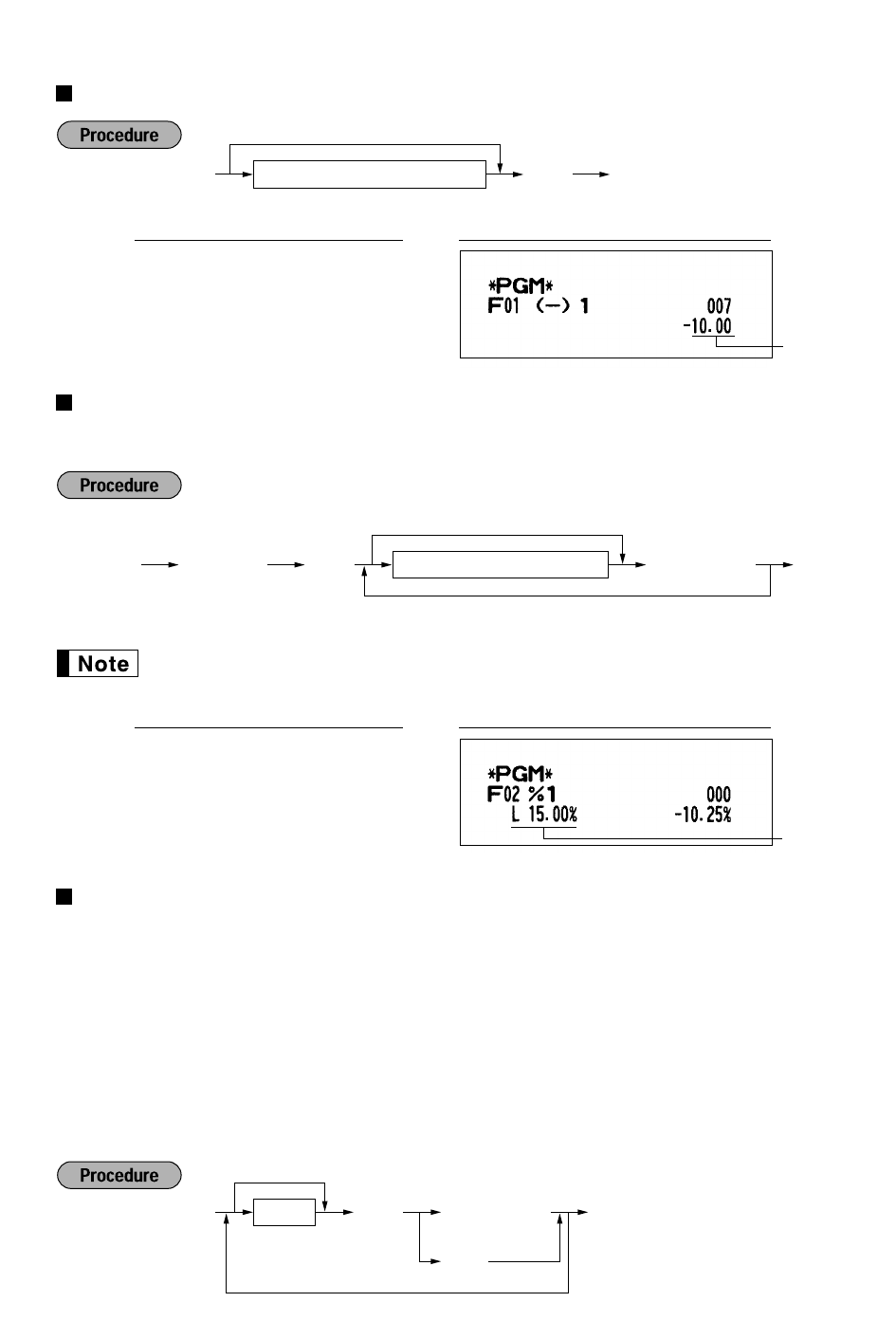
14
Programming the discount key amount (
-
)
Programming the percent rate limitation (
%
)
You can program the upper limit of percent rates for percent entries.
(Percent entries that exceed the upper limit may be overridden in the MGR mode.)
10.00% can be entered as
10
or
10.00
. The
.
key is needed only for
fractional entry.
Programming function parameters for
-
and
%
keys
+/- sign
Programming of the +/- sign assigns the premium or discount function for each key.
Item % / Item
â
Percent/discount calculation for the individual department and PLU
Subtotal % / Subtotal
â
Percent/discount calculation for the subtotals
Limit amount (HALO) (For discount key only)
The HALO limit is in effect for the REG-mode operations but can be overridden in the MGR mode. The
HALO limit is represented by the number of allowable digit for the maximum entry amount for discount
key.
*ABCD or
∞≈
-
ɧ
To program for another key
To program “0” for all items
Percentage limit
Ñ
29
≈
15
.
00
∞
É
PrintKey operation example
Ñ ≈29
Percentage limit (0.00 -100.00)
É
To program zero
To program for another percent key
or
∞§
Discount amount
1000
-
É
PrintKey operation example
Discount amount (max. six digits)
É-
To program zero


















