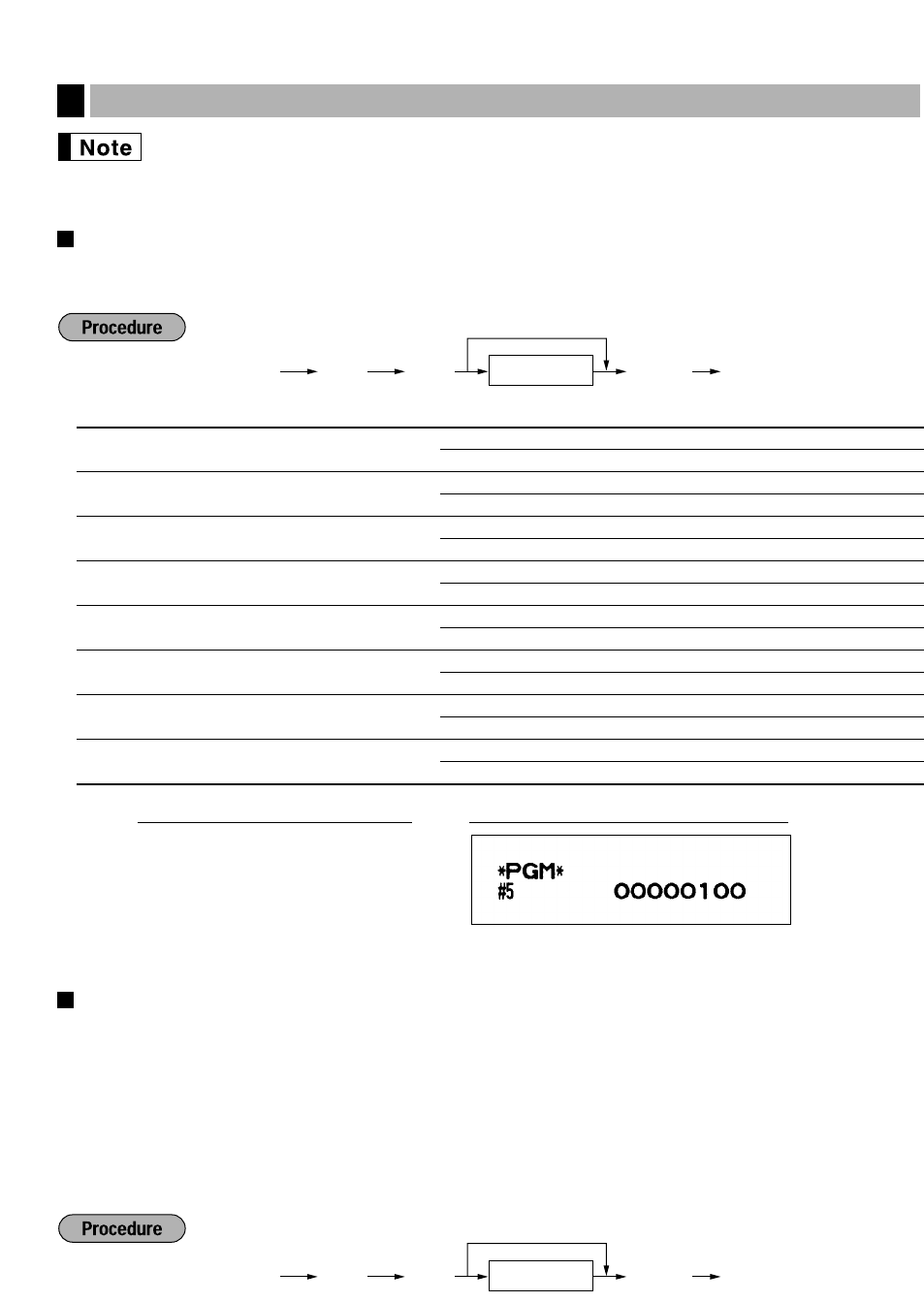
22
You can continue programming until
É
key is pressed for the programming described in this
section. To continue programming, repeat from the first numeric key entry.
Programming optional feature selection
You can enable or disable the operation of Paid out, Received-on account, Refund, No-sale, Void in the
REG-mode, and also select if you enable fractional quantity entry or not.
* Item: Selection: Entry:
A Paid-out in the REG-mode Enable 0
Disable 1
B Received on account in the REG-mode Enable 0
Disable 1
C Subtotal void in the REG-mode Enable 0
Disable 1
D Indirect void in the REG-mode Enable 0
Disable 1
E Direct void in the REG-mode Enable 0
Disable 1
F Refund entry in the REG-mode Enable 0
Disable 1
G No sale in the REG-mode Enable 0
Disable 1
H Fractional quantity entry Enable 0
Disable 1
Programming print format
You can program;
Printer type - Use printer as journal printer or for issuance of receipt
Receipt print form - Detailed receipt print or summary receipt print
On the summary receipt print, the details of each item are not printed.
Date print selection for receipts
Consecutive number print selection
Separator line in the reports
Zero skip for reports
Ñ6≈
*ABCDEFGH
ÉÑ
To set “0” for all items
Ñ
5
≈
00000100
Ñ
É
PrintKey operation example
Ñ5≈
*ABCDEFGH
ÉÑ
To set “0” for all items
Programming various functions
8


















