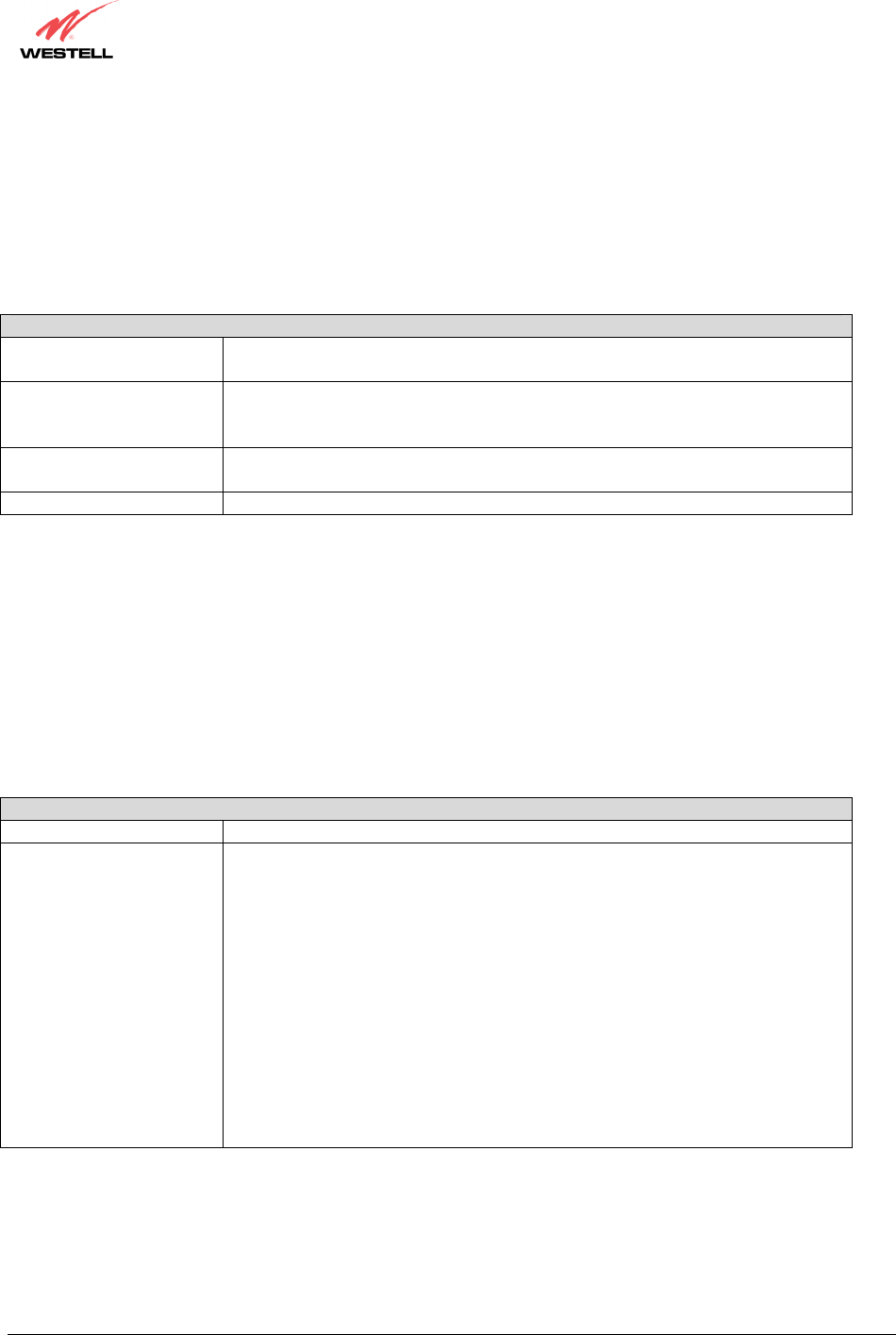
030-300411 Rev. A 124 July 2004
Westell (Models 6000, 6100, 6110)
User Guide
R
Remote Access
This page allows you to configure your modem so that it can be configured remotely. Once enabled, this feature can
be manually disabled, or it will automatically disable after 20 minutes of configuration inactivity.
Remote Access
Password This is the password a remote user must enter to access your modem’s interface.
It must be at least 4 characters long and contain no spaces.
URL This field contains the URL that must be placed in a remote PC’s web browser
in order to communicate with your modem. If this field says “Not Connected,”
you are not currently connected to the Internet.
Enable Remote Access When you have clicked on this button, entered a valid password, and connected
to the Internet, Remote Access will be enabled.
Disable Remote Access When you have clicked on this button, Remote Access will be disabled.
S
Single Static IP
This page contains the settings that would allow the PPP address received from the network to be propagated to a
single LAN device behind the modem.
Single Static IP
WAN IP Address This is the PPP IP address the ISP has assigned the modem.
Selection box This box contains the devices available to share the Single Static IP address the
ISP has assigned the modem. The names listed in the select box will be
populated by the modem’s DHCP server based on DHCP requests. If a device’s
name cannot be determined, the current IP address of the device will be placed
in the list.
When the feature is enabled, the active machine will be highlighted in the select
box and be displayed at the bottom of the page with the “disable” button.
When the feature is disabled, no device in the select box will be highlighted and
the “enable” button will be available.
When the “User Configured PC” is selected, a local PC must be configured
manually with the WAN IP address as its Ethernet adapter’s address.


















