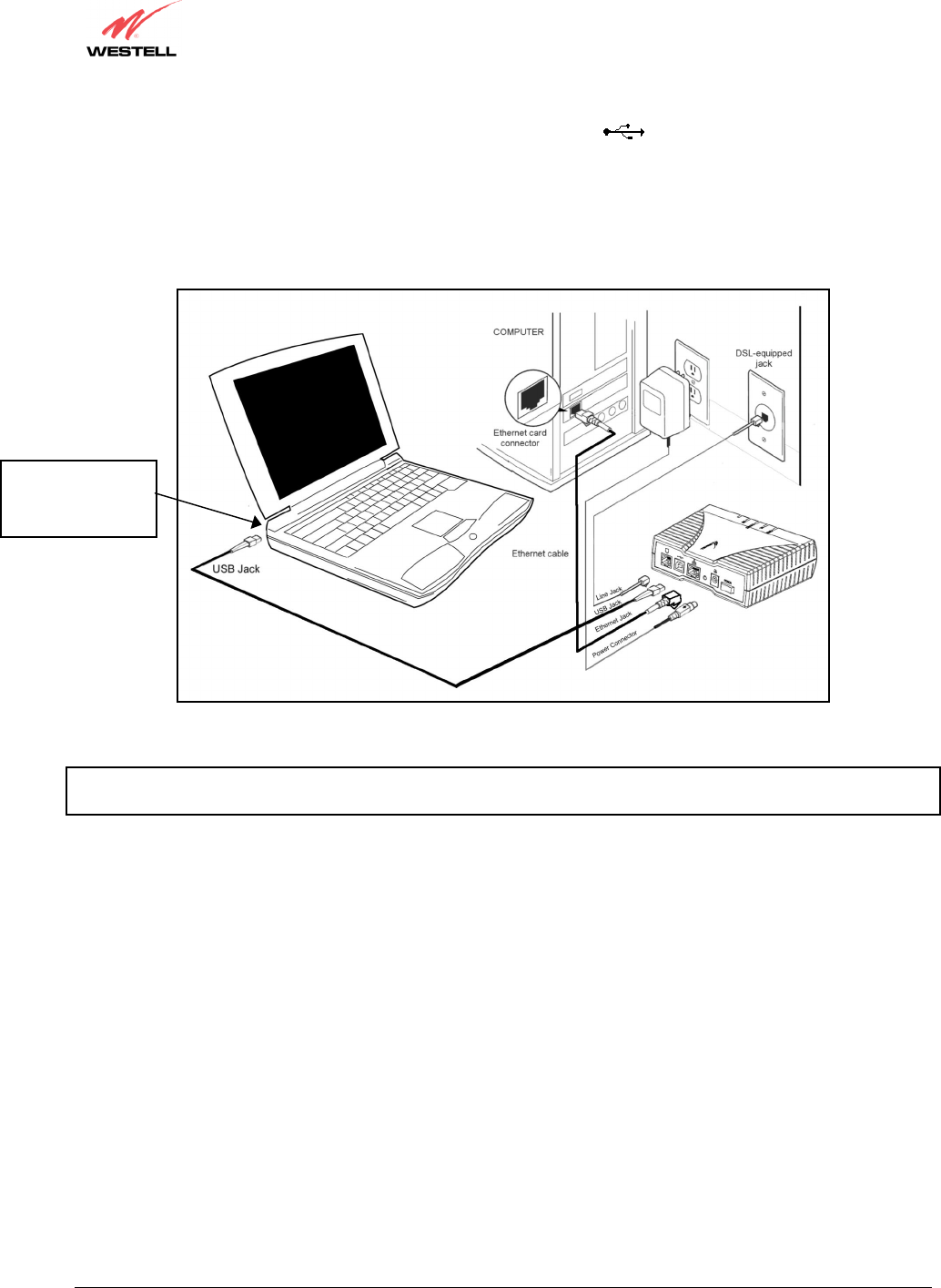
030-300411 Rev. A 14 July 2004
Westell (Models 6000, 6100, 6110)
User Guide
4. Connect the blue USB cable from the blue USB connector marked
on the rear panel of the Modem to the
USB port on the PC.
Congratulations! You have completed the simultaneous hardware (Ethernet and USB) installation for Models 6100
and 6110. You must now go to section 6 to begin the USB software installation. (No software installation is required
when using only an Ethernet connection.)
Figure 3. Simultaneous Connection via 10/100 Base-T Ethernet and USB
NOTE: The modem features shown in Figure 3 apply to the Model 6100 and Model 6110 products. The Model 6000
product has only Ethernet. The power switch is optional for all products discussed in this document.
Connect the USB
Jack to the USB
connector on the PC.


















