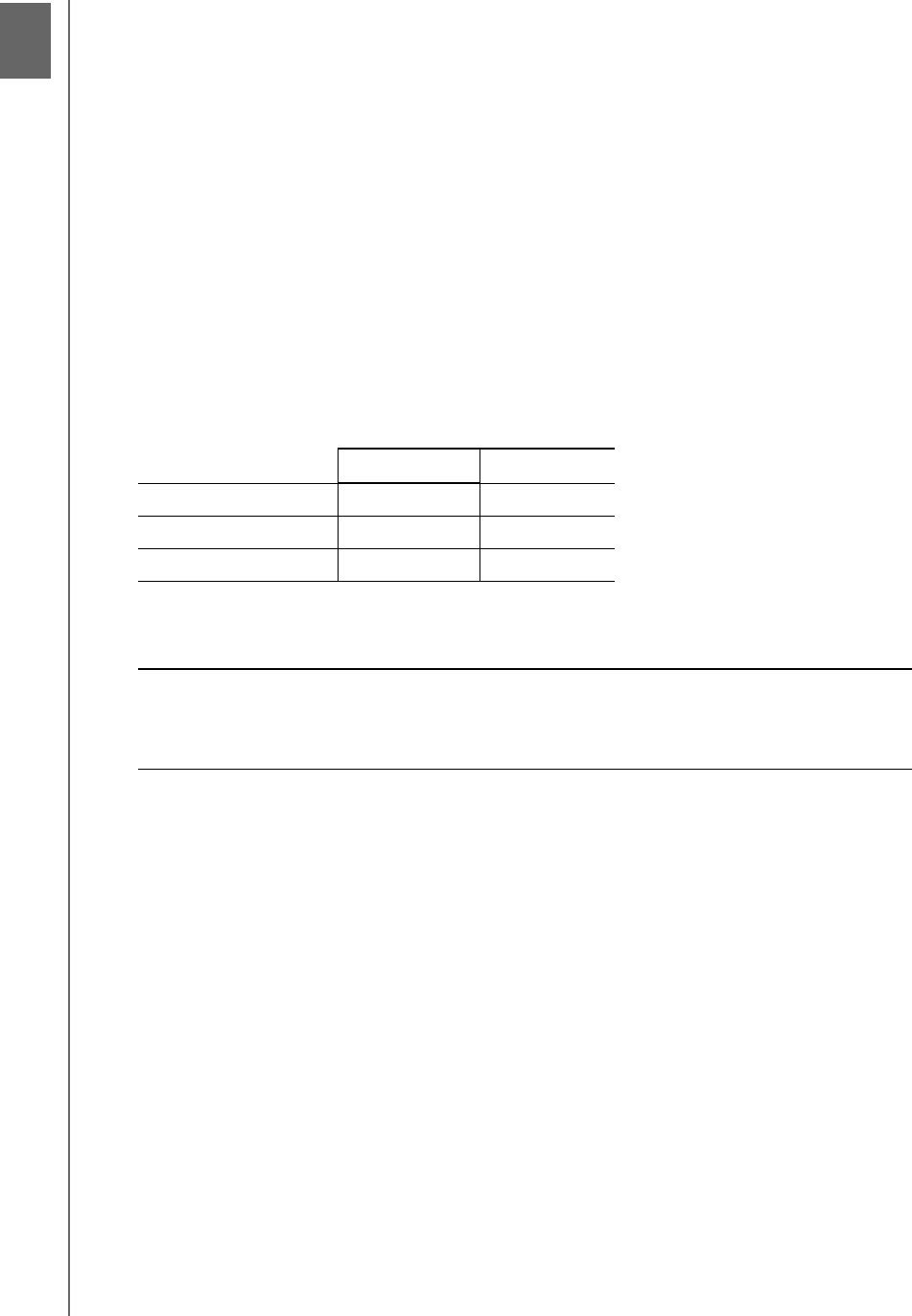
5
MANAGING STORAGE ON THE WD SENTINEL SERVER
29
WD SENTINEL DX4000
ADMINISTRATOR’S MANUAL
Managing Storage on the WD Sentinel Server
WD Sentinel Server RAID Storage
Using USB Storage
Replacing a Failed Drive
Adding Capacity by Adding a Drive
WD Sentinel Server RAID Storage
RAID is the acronym for Redundant Array of Independent Disks. The WD Sentinel server
provides automatic RAID service to assure the integrity of the storage system. For
redundancy, a minimum of two drives must be active. The operating system and all data are
protected by the RAID structure. The server automates the management of the RAID.
With two drives installed into the system, RAID 1 (mirror) is employed. With three or four
drives installed, RAID 5 offers fast performance by striping data across all drives, These
RAID levels provide the system with both redundancy and optimum capacity.
If a drive in the array fails, the data and operating system are still intact, and the
WD Sentinel server continues to provide service.
The WD Sentinel server lets you know when a drive fails in the following ways:
The message "STORAGE DEGRADED" appears on the WD Sentinel server LCD.
The LED above the bad drive is solid red.
The Power LED on the WD Sentinel server flashes red, indicating a serious fault.
An email Alert is posted if you have set it up to do so. (See “Monitoring System
Health and Alerts” on page 21.)
To recover from a failed drive, simply replace the drive (the one with the red LED over the bay
door) with an approved drive for the WD Sentinel server (see “Find compatible hard drives”
on page 23). The WD Sentinel server validates the replaced drive and automatically
integrates it into the RAID array. This operation takes many hours to accomplish. Progress of
this operation appears on the display as well as on the Dashboard. It is not necessary to
power off or disengage the WD Sentinel server to perform this operation. While the server is
verifying the RAID array, your data continues to be available although the performance may
be impacted.
The WD Sentinel server RAID system has no downgrade options. Once available capacity
has been increased, the Administrator cannot decide to subsequently reduce capacity by
removing a drive. The removal of a drive degrades the RAID and makes it vulnerable to
single drive failure.
2 TB Drives 3 TB Drives
RAID Level 1 (2 Drives) 2 TB Capacity 3 TB Capacity
RAID Level 5 (3 Drives) 4 TB Capacity 6 TB Capacity
RAID Level 5 (4 Drives) 6 TB Capacity 9 TB Capacity
Important: If you have one bad drive, the server operates normally. However, if a
second drive fails, the server will no longer operate. You will need to
recover the server and/or replace the failed drive(a). A best practice is
to have a replacement drive readily available.


















