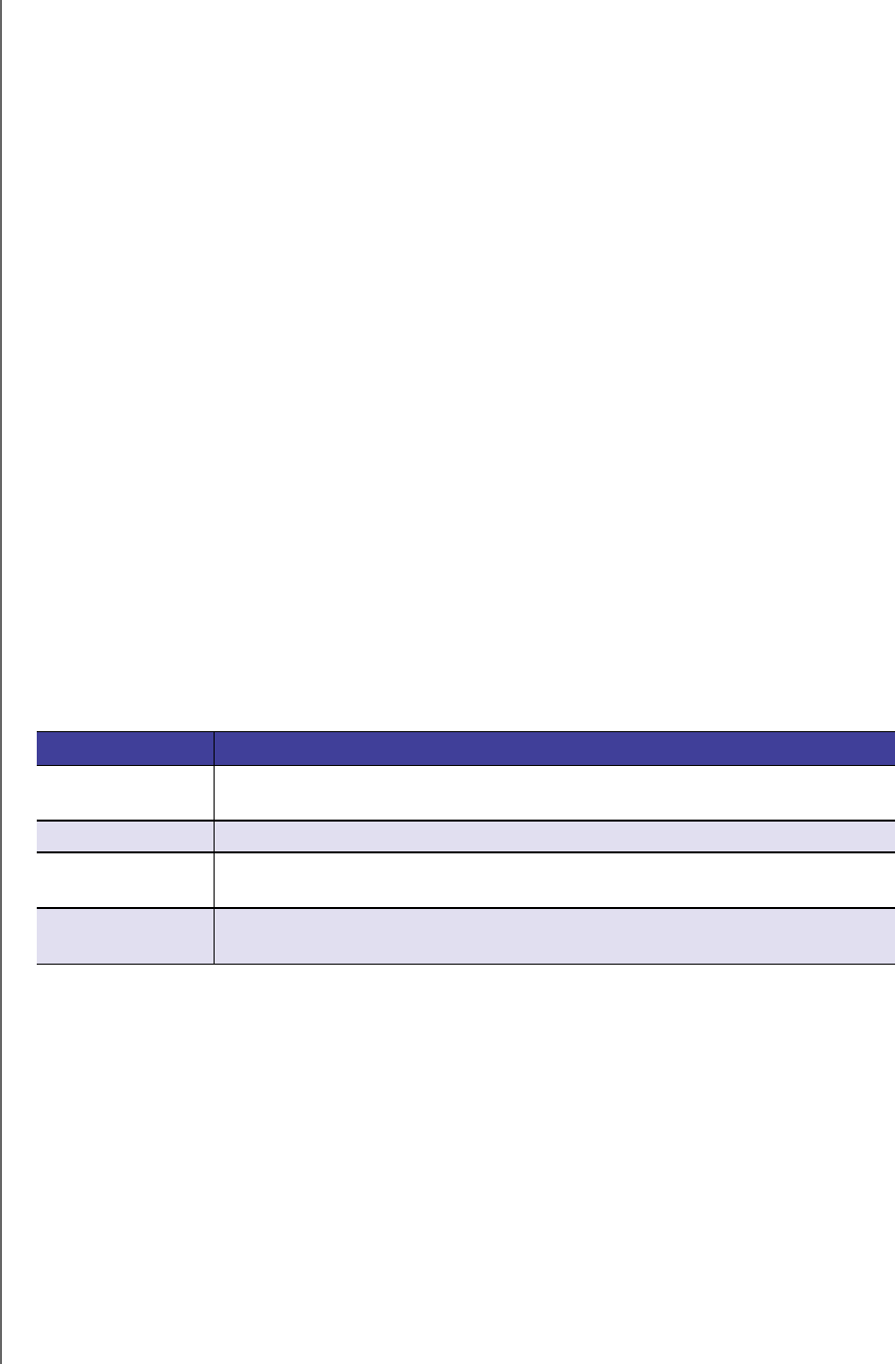
IMPORTANT USER INFORMATION
2
WD SENTINEL DS5100/DS6100
ADMINISTRATOR AND MAINTENANCE GUIDE
Handling Precautions
WD products are precision instruments and must be handled with care during unpacking
and installation. The WD Sentinel server may be damaged by rough handling, shock, or
vibration. Be aware of the following precautions when unpacking and installing your external
storage product:
Do not drop or jolt the WD Sentinel server.
Do not move the unit while it is powered on.
Do not use this product as a portable drive.
Recording Your WD Product Information
Remember to write down the following WD product information, which is used for setup and
technical support. Your WD product information is found on the label on the bottom of the
device.
Serial Number
Model Number
Purchase Date
System and Software Notes
About This Guide
This Administrator and Maintenance Guide provides detailed instructions and information for
WD-specific interface elements and functions. Unless otherwise noted, refer to
Microsoft
® Online Help for standard interface elements and functions. This guide uses the
following conventions:
Convention Used for...
Bold font Names of items on a page such as menus, buttons, option names, fields, and
tabs that the user must click or complete and keys the user must press.
Note: Extra, but not vital, information
Important: Essential Information to know or to prevent problems when using the
WD Sentinel server
WARNING! Vital information for operating the WD Sentinel server or to prevent damage to
the server or your computer.


















