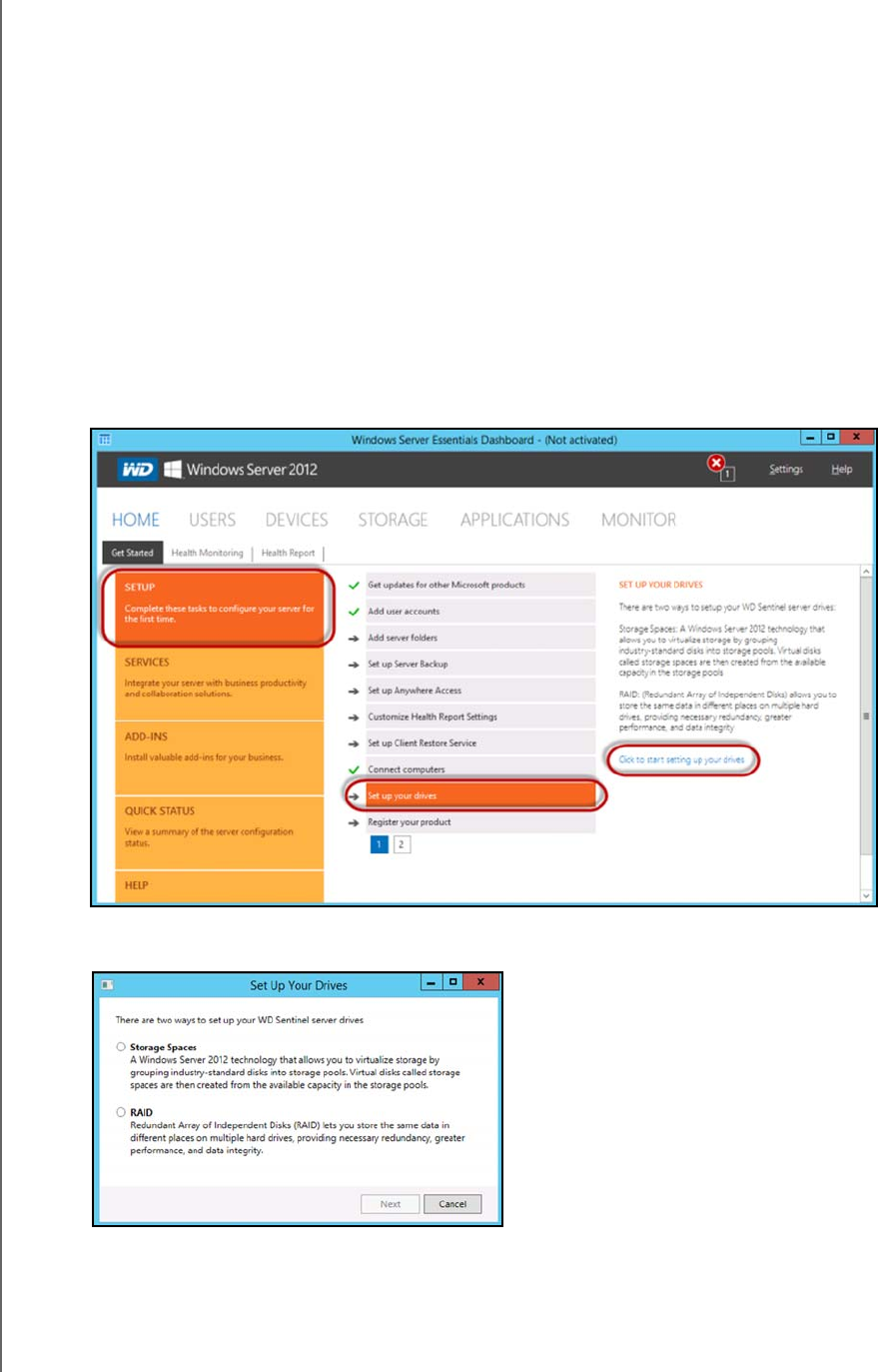
MANAGING STORAGE ON THE WD SENTINEL SERVER
43
WD SENTINEL DS5100/DS6100
ADMINISTRATOR AND MAINTENANCE GUIDE
Storage Spaces
Storage Spaces is a Windows storage virtualization technology which succeeds Logical
Disk Manager and allows for the organization of physical disks into logical volumes similar to
Logical Volume Manager (Linux), RAID1 or RAID5, but at a higher abstraction level.
A storage space behaves like a physical disk to the user, with thin provisioning of available
disk space. The spaces are organized within a storage pool, i.e. a collection of physical
disks, that can span multiple disks of different sizes, performance or technology (USB,
SATA, SAS). The same storage pool can host multiple storage spaces. Storage Spaces
have built-in resiliency from disk failures, which is achieved by either disk mirroring or striping
with parity across the physical disks.
Setting Up Your Drives
Use the following steps to set up your WD Sentinel device drives.
1. On the Dashboard Home page, click Setup>Set up your drives.
2. Select Click to start setting up your drives. The Set Up Your Drives wizard
displays.


















