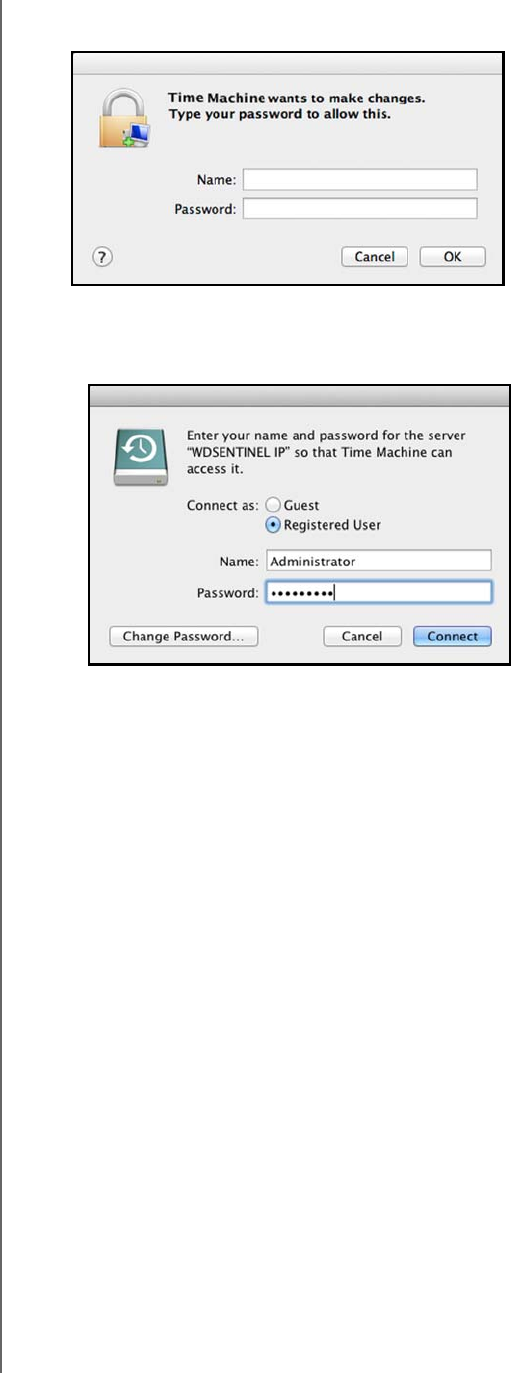
USING THE WD SENTINEL SERVER’S FEATURES
66
WD SENTINEL DS5100/DS6100
ADMINISTRATOR AND MAINTENANCE GUIDE
6. Enter the user name and password of an account that has administrator permissions on
this client computer, then click OK.
7. Select Registered User.
8. Enter your assigned WD Sentinel User Name and Password in the Name and
Password fields:
9. Click Connect. The Preferences screen returns.
10. To start automatic backups, move the slider to ON.
Time Machine begins backing up your files. The first backup may take some time, but
subsequent backups are faster because Time Machine only backs up new or changed
items.
Time Machine backs up your computer every hour and keeps the following backup sets:
Every hour for 24 hours
Every day for the past month
Weekly until the WD Sentinel drive is full.
Note: If a backup is interrupted, for example, if the computer goes into sleep mode, it will
resume automatically once the computer is available.


















