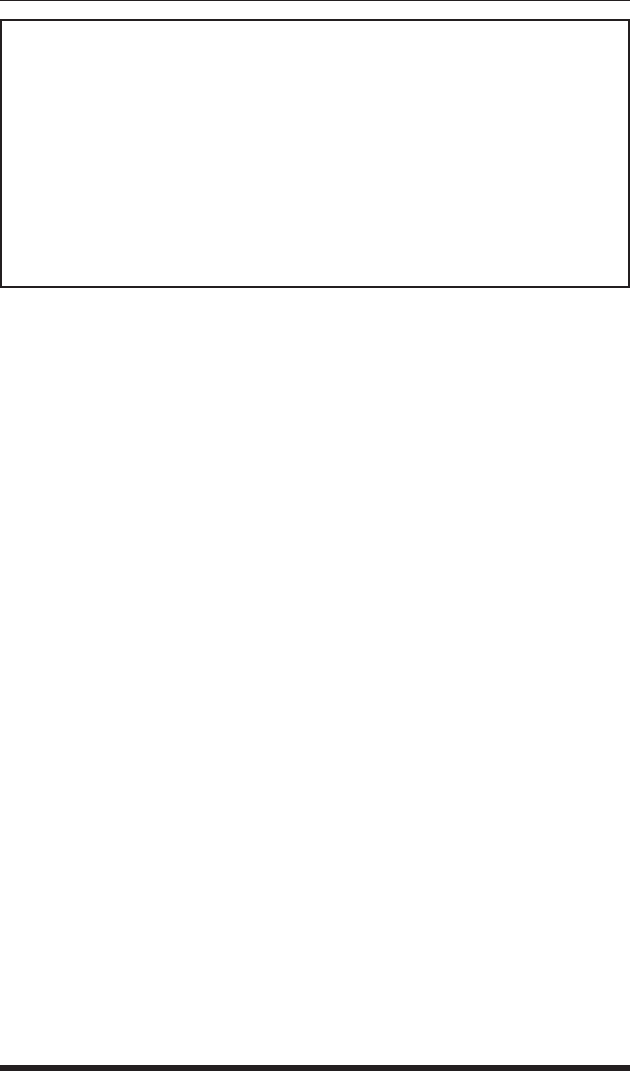
5-7
Confi guration
• User Name: (Optional) The User Name allows you to set up an
additional layer of security for web access to command mode by
requiring that users correctly enter a name in addition to a password.
Note that the User Name is only required when the unit is accessed via
the Web Interface. (16 Characters, Default = undefined.)
Note: If a User Name is defined, then users who login with a Plug
Password (User Mode) will also need to enter this same User Name
at the login prompt when attempting to access command mode via
the Web Browser Interface.
• Site ID: Defines a brief text message, which can describe the location
of the IPS unit. (Up to 32 characters, Default = undefined.)
• Command Echo: When enabled, ASCII commands sent via the Text
Interface will be echoed back, allowing keystrokes to be displayed.
This feature applies only to the Text Interface, and has no visible effect
on the Web Browser Interface. (Default = On.)
• Inactivity Timeout: Determines how long the IPS will wait for
additional commands during periods of inactivity. When the Timeout
Period elapses, the user will be disconnected from the IPS command
mode. (Default = 2 Minutes.)
• Command Confirmation: When enabled, the IPS will display a
confirmation prompt before executing certain commands. When
disabled, the prompt will be suppressed and commands will be
executed immediately. (Default = On/Enabled.)
GENERAL PARAMETERS:
1. System Password: (undefined)
2. User Name: (undefined)
3. Site ID: (undefined)
4. Command Echo: On
5. Inactivity Timeout: 2 Mins
6. Command Confirmation: On
7. Automated Mode: Off
8. Manual Switch Button: On
9. Command Prompt: IPS
A. Default Parameters
Enter Selection,
Press <ESC> to Exit ...
Figure 5.4: General Parameters Menu - Text Interface


















