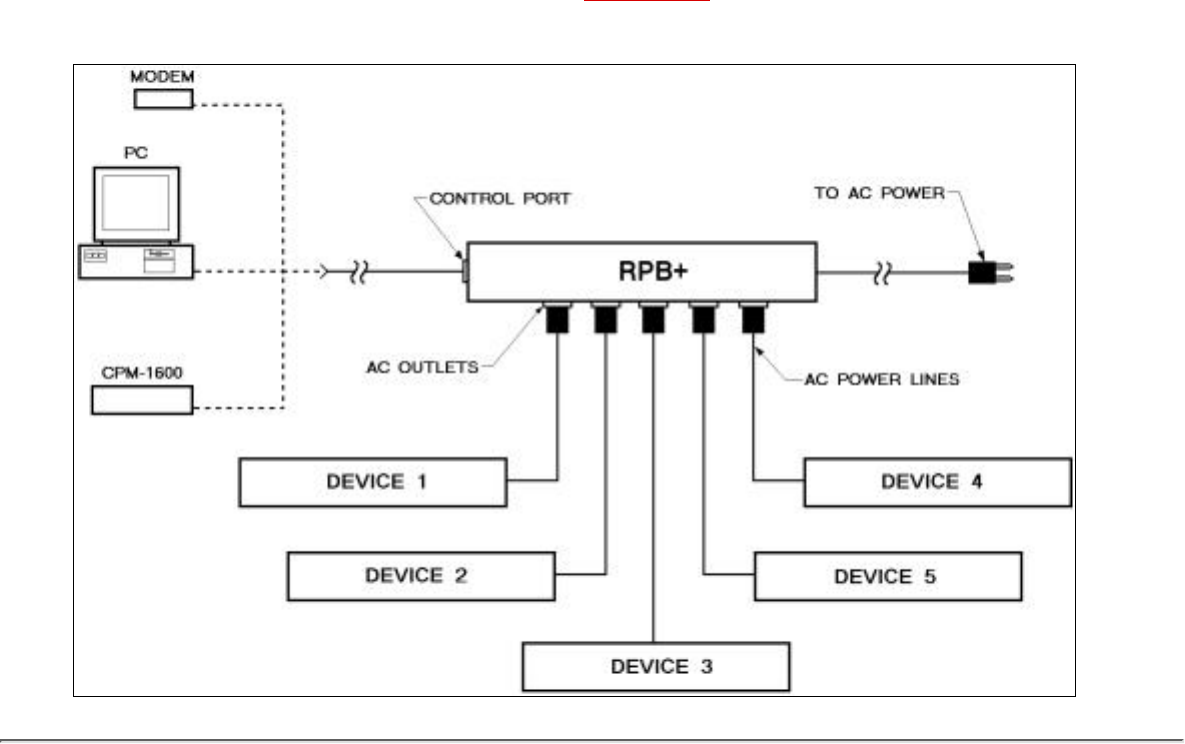
string.
3.3. Power Connection
The Power Switch located on the back panel must be "On" in order for the RPB+ to operate.
Each time the unit is powered On, the five AC outlets will be switched On or Off, as
dictated by the Power-Up Default String (see Section 4.1). Each outlet is capable of
switching up to 15 Amps of AC power. The total for all 5 outlets cannot exceed 15 Amps.
Figure 4: RPB+ Cable Connections
4. Start-Up / Configuration
Access the RPB+ Command Mode: The RPB+ is transparent to parity and will
accept 7 or 8 bit characters, but will always answer back at 8 bits, no parity. Make
certain your communications program (e.g. ProComm) is set for the appropriate baud
rate, bits, and parity. It is also recommended to set the communications program for
TTY mode.
Via Modem: Start your communications program. Dial the external modem
connected to the RPB+. Wait for the Connect message and proceed to Step 2.
.
Via Local PC: Start your communications program.b.
1.
RPB+; Remote Power Boot Switch -- User's Guide
file:///C|/WEBPAGE/guides/rpbp/build/rpbpguid.htm (6 of 12) [3/9/2000 5:08:10 PM]














