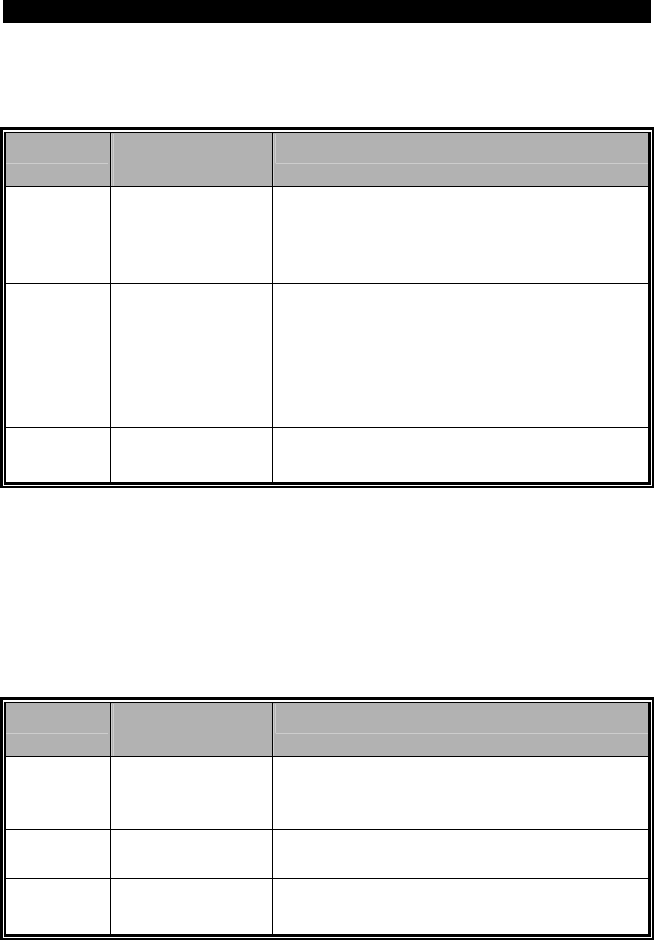
■ Chapter 2 Bios Setup and Security Feature
2-5
Advanced Setup
Item Selections /
Sub-menu
Description
Execute
Disable Bit
Disabled
Enabled
When enabled, this unique feature
protects against certain type of virus that
creates Buffer Overflow problem in the
memory subsystem.
Quiet Boot Disabled
Enabled
When Disabled, the system will display
OEM logo instead of the POST
messages.
When Enabled, the system will display
POST messages (i.e. devices
information.)
TouchPad
Support
Enabled
Disabled
Enable or disable the built-in touchpad.
Security Setup
Item Selections /
Sub-menu
Description
Set
Supervisor
Password
N/A Install or Change the Password
Set User
Password
N/A Install or Change the Password
Password
on Boot
Disabled
Enabled
When enabled, the system will always
ask for User Password on boot.
Using Password Protection
Two Levels of Password Protection are available. The BIOS


















