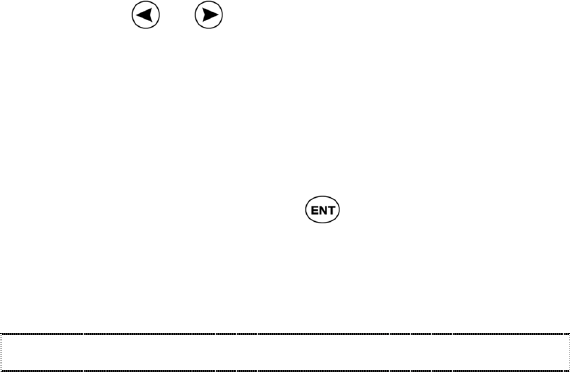
German Reading Pen
Operation Manual
Page 46
• To enter a controlled character
(situated right, above the bar code),
scan Ctrl, then the letter. Controlled
characters can be entered only for the
active character set.
• To enter a controlled character in upper
case, scan Ctrl, then Shift (or Shift,
then Ctrl), then the letter.
3. To enter a space, place the cursor in front
of the letter that will follow the space
(using
or ), then scan the spc key.
4. To delete the previous character, scan
Shift, then the del key.
5. Continue scanning or touching the bar
code keys as required, until you have
created the desired word.
6. To define the word you have entered,
scroll to GO and press
. The first word
of the text appears in large type. You are
back in normal scanning mode.
The Editor
The Pen contains two basic input modes: scan only
and edit.
Scan Only Mode
When the Pen is in scan only mode, the Input
Screen is displayed with the input field highlighted.
You can scan in text, but cannot edit it.
To edit text, you must activate edit mode:
1. Make sure the Enable Edit Mode option
from the Options menu is checked.


















