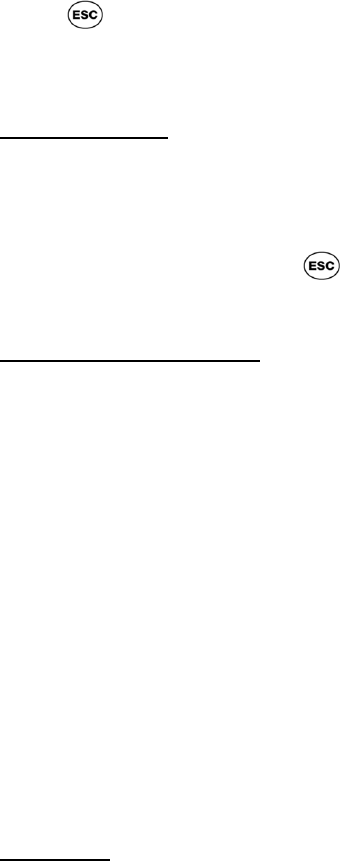
German Reading Pen
Operation Manual
Page 49
Editing Commands
Press
while in edit mode to display the Edit
Menu. The menu contains the following
commands:
Resume Editing
Select this command to exit the Edit Menu and
return to the entry in edit mode to resume editing or
scanning.
To exit the Edit Menu press
again. The Pen
returns to scanning mode.
Activate Overwrite Mode
Selecting this command toggles the Pen to
overwrite mode, so that you can overwrite existing
text, using the Character Bar or Opticard. The
Activate Overwrite Mode option changes to
Activate Insert Mode, when selected.
When in insert mode, a blinking cursor appears
between two characters. If you add a character or
characters by scanning, or by using the Character
Bar or Opticard, they are inserted at the cursor
location.
When in overwrite mode, the current character is
highlighted. Adding characters by scanning, or by
using the Character Bar or Opticard, overwrites
the text starting at the highlighted character.
Clear Text
Select Clear Text to delete the text from the Input
Screen. The Pen returns to the Input Screen, in
edit mode.


















