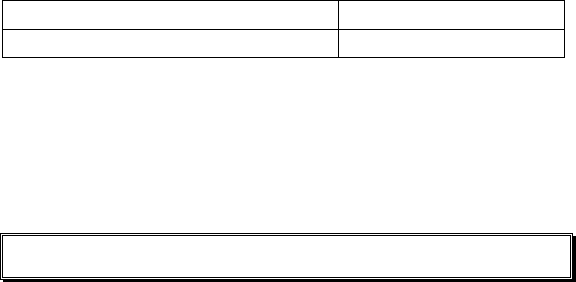
German Reading Pen
Operation Manual
Page 56
Width: 38 mm/1.5”
Height: 23 mm/1”
• Low power consumption
• Compliant to FCC class B
• Compliant to CE standards
• UL listed
Troubleshooting
Problem:
The Pen doesn’t scan.
Solutions:
o Check to see whether the Pen is
turned on, that is in scanning mode
and that the protective cover has
been removed from the Pen tip.
o Check whether you are scanning
regular text in inverse text mode or
inverse text in regular text mode.
o If you had previously used the
Opticard, make sure you have
switched out of Opticard mode prior
to returning to normal scanning.
Problem:
An error message, “Word not found”
appears every time you scan.
Solution:
Verify that you are scanning English text.
Problem:
The text in the display appears upside down.
Solution:
Adjust the right- or left-handed mode.


















