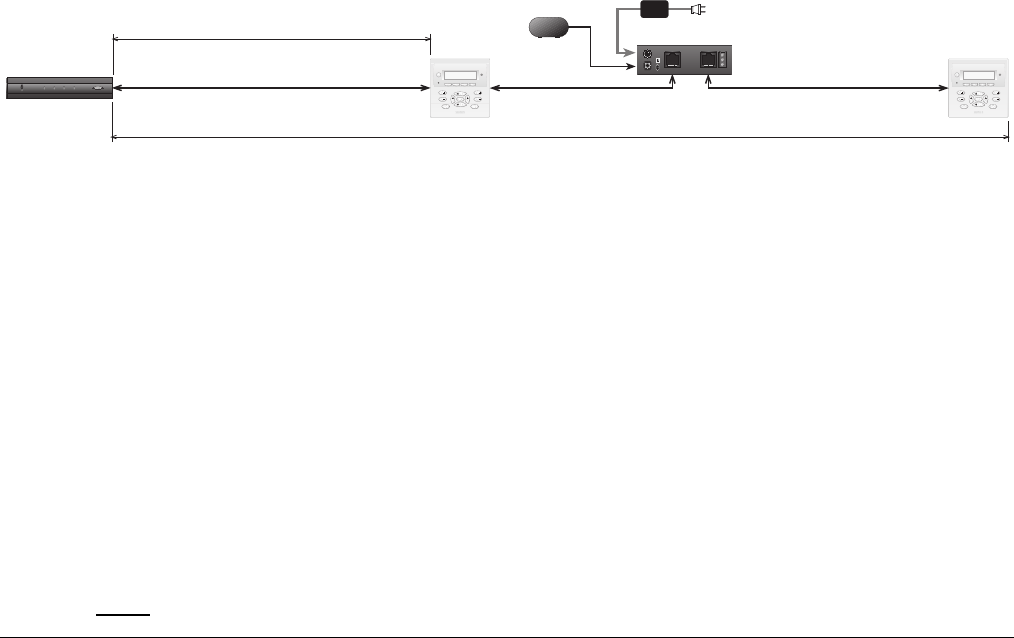
Page 4 Model MRC44CB1
FOUR ZONE - FOUR SOURCE AUDIO/VIDEO CONTROLLER/AMPLIFIER
MRC44
1234
POWER
POWER
CH
CH
STATUS
SELECT
PLAY
STOP
PAUSE
FF
REW
VOL
VOL
MUTE
POWER
CH
CH
STATUS
SELECT
PLAY
STOP
PAUSE
FF
REW
VOL
VOL
MUTE
600 feet max (183 m)
D
400 feet max (122 m)
MRC44CB1
IR Receiver
781RG Power Supply
PWRIR IN
CONTROLLER KEYPAD
+12V GND SIG
JP1
LED1
Figure 2d – Example D
EXAMPLE D
EXTENDING THE OVERALL LENGTH BETWEEN MRC44 KEYPADS
This is applicable when the overall distance between the MRC44 Controller and the last MRC44 Keypad in the chain is greater
than 200ft.
1. Remove the jumper across JP1 on the MRC44CB1 connecting block
2. From the Primary MRC44 Keypad, run a CAT5 to the location where the MRC44CB1 connecting block will be
located.
Note: The Primary Keypad must be within 400ft of the MRC44 Controller
3. Mount MRC44CB1 to a convenient location using the Adhesive strip supplied
4. Properly terminate both ends of the cable with RJ45 connectors. Plug one end into the connector labeled Expansion
on the MRC44 Keypad and the other end into the connector labeled Controller on the MRC44CB1 connecting block.
5. Run another CAT5 cable from the MRC44CB1 connecting block to the location of the next keypad (up to 250 ft.) and
properly terminate both ends with RJ45 Connectors
6. Plug one end into the connector labeled Keypad on the MRC44CB1 and the other end into the connector labeled
Controller on the MRC44 Keypad
7. Plug a 782-00 Power Supply into the 2.5mm Coaxial jack on the MRC44CB1 connecting block labeled PWR
CAUTION! Do not
plug in a 781RG or any other Power Supply into the MRC44CB1 when a jumper is placed across JP1.
TROUBLESHOOTING
1. Power Supply getting warm:
a. When using external power supply, make sure jumper is removed from JP1 on the MRC44CB1 Connecting
Block
b. Check for wiring problem either on MRC44CB1 connecting block or in RJ45 CAT5 Terminations
2. IR Receive Confirmation LED lights on MRC44CB1 when IR signal transmitted, but emitters do not flash at MRC44 and
no control of external sources. All control works fine when controlling from MRC44 Keypads.
a. CAT5 RJ45 connection at last keypad is plugged into EXPANSION connector instead of KEYPAD
b. Check for wiring problem either on MRC44CB1 connecting block or in RJ45 CAT5 Terminations
3. Still getting IR Interference even when using “CFL Friendly” or “Plasma Friendly” IR Receiver:
a. IR Receiver on MRC44 Keypads needs to be disabled. Remove jumper across Sensor Enable pins on rear of
MRC44 Keypad (refer to MRC44 Instruction Manual)
b. Check for wiring problem either on MRC44CB1 connecting block or in RJ45 CAT5 Terminations or interference
from adjacent cable runs, Dimmer Controls etc.
XANTECH CORPORATION
12950 Bradley Avenue, Sylmar CA 91342-3829
phone 818.362.0353 • fax 818.362.9506
Part No. 08901185 Rev B 09-04-2003






