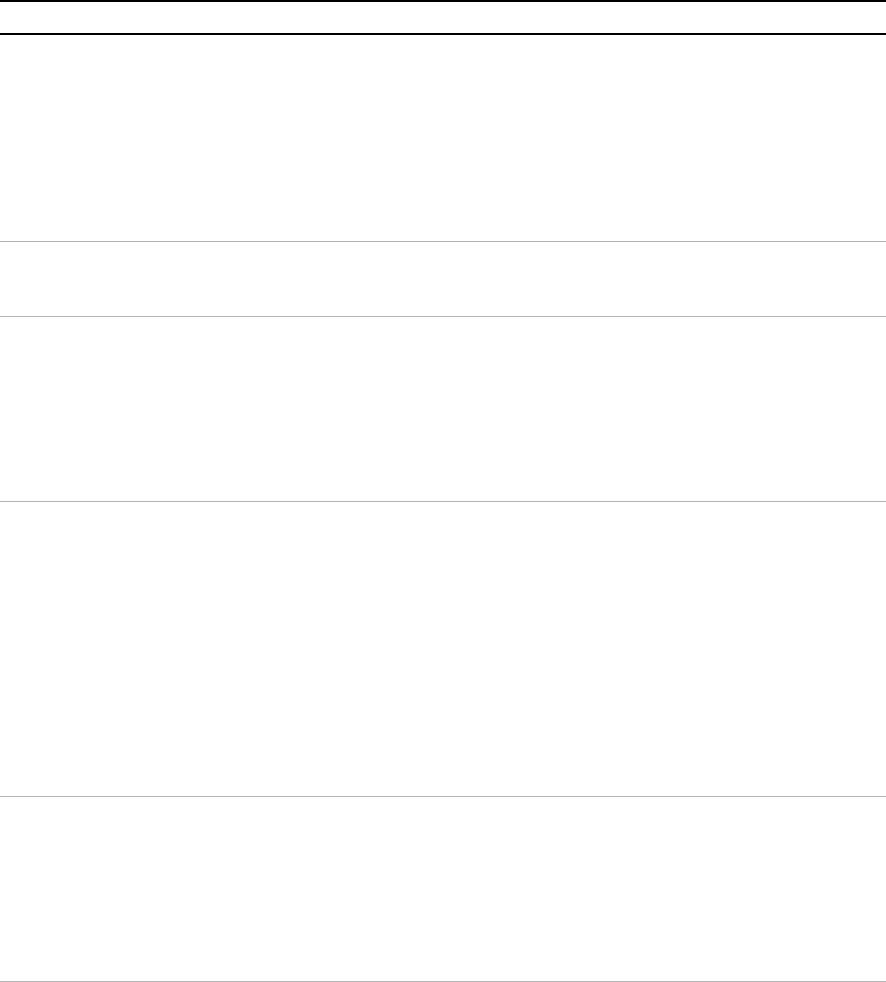
Operation
Command Reference
Release 3.1 45
Command Description
DLY <seconds> Sets a programmable time delay employed by the supply before reporting
fault conditions. The power supply uses the time delay after receiving a new
output voltage or current setting via VSET or ISET, or after receiving RST,
TRG, or OUT ON commands. During the time delay, the power supply
disables CV, CC, and FOLD conditions from generating faults, preventing
possible nuisance foldback if the supply momentarily switches modes while
changing an output setting.
Range: 0 to 32 seconds, with 32ms resolution
Initial value: 0.5 second
DLY? Asks for the setting of the programmable time delay before the supply
reports fault conditions.
Response: DLY <seconds>
ERR? Asks for the most recent remote programming error. When the power
supply detects a programming error, it lights the ERR LED and sets the
ERR bit in the accumulated status and fault registers. If the error bit has
been masked using the MASK command, then the ERR bit in the registers
will not set. Once an error is detected, the remaining portion of the
command line is discarded. An error query clears the ERR bit in the
accumulated status register. See
“Error Codes” on page 53.
Response: ERR <error number> Example: ERR 0 (if no error)
FAULT? Asks for the state of the fault register. A bit is set in the fault register when a
fault arises for that condition. Lists the conditions which activate a fault bit.
You can use the MASK command to disable bits from being set in the fault
register.
When a bit is set in the fault register it also asserts a signal on the J7-4 user
signal line. You can tie the J7-4 fault line signal to the power supply's own
External Shutdown user line, J7-1, so that the shutdown signal goes low
(active) in the case of a user-defined fault.
The FAULT? query clears bits in the supply's fault register and fault line.
Response: FAULT <fault mask> where fault mask is the decimal equivalent
of the total bit weights for the operating conditions as listed in the fault
register. See
“Accumulated Status, Status, and Fault Registers” on page
51
.
FOLD
<2/CC>, <1/CV>,
<0/OFF>
Sets foldback mode for the supply. Foldback protection disables the power
supply output when the output enters the fold condition. Reset with the RST
command.
Example: Specify FOLD 1 or FOLD CV (Constant Voltage) when you want
the supply to operate in Constant Current mode and have foldback
protection disable the output if the supply switches to Constant Voltage
mode.
Initial value: FOLD 0/OFF


















