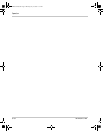Default Display
TM-XDOP-01XN 3–51
Default Display
The default display normally shows the readback of the voltage and current
output. (To change the display to show voltage and power, or current and power,
or voltage, current, and power, see “Configure Display” on page 3–43.) The
display also shows the Regulation mode, CV, CC, or CP. Bar graphs represent the
percentage of full voltage, current, and power being output by the supply.
View Power Output
To see the present power output in watts, press the Up arrow key. The output
power appears on the display. After a few seconds, the display shows the voltage
and current output again.
Monitor Status
The front panel display has a large number of indicators and annunciators. See
“Display” and “Status Annunciators” on page 1–9.
TM-XDOP-01XN.book Page 51 Monday, July 17, 2006 11:19 AM