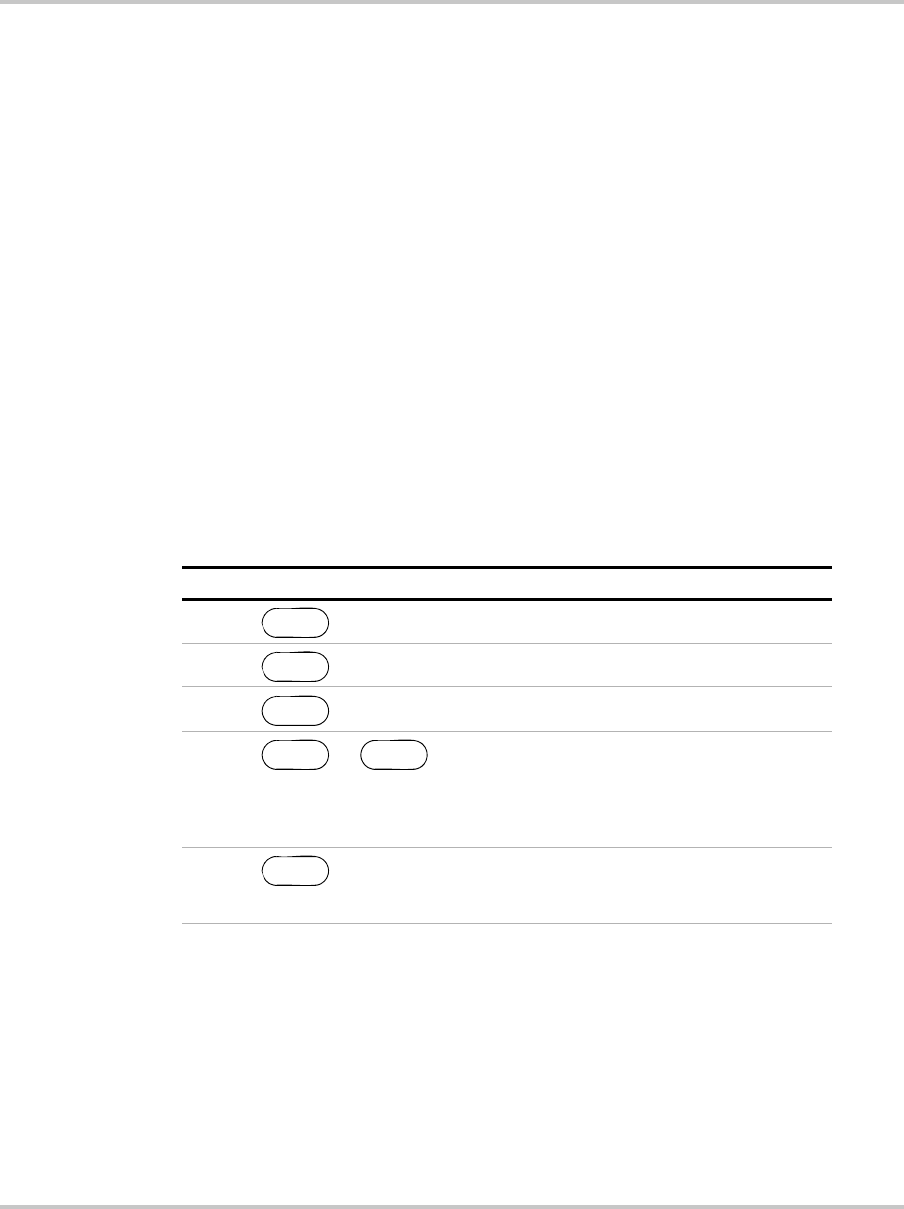
Power Supply Operation
TM-XDOP-01XN 3–19
Select Remote Control Source
The REMOTE SELECT menu option allows you to select an interface for
remote control. Before selecting a remote control source, be sure to set up each
interface using the Remote Configure menu. See “Configure Remote Control
Source” on page 3–20.
Remote control sources are listed here along with their respective programming
interfaces:
•RS–232
• Analog V & I: Voltage and current programmed via the analog interface
• Analog V: Voltage programmed via the analog interface; current
programmed via front panel
• Analog I: Current programmed via the analog interface; voltage
programmed via front panel
•GPIB
• Multichnl: multichannel operation using the optional CANbus interface
between units
To change the remote control source:
If you change the remote setting to GPIB, the next time you shift from local to
remote control, the unit will shift to GPIB control.
Step # Do This You Will See
1ERROR MSGS
2
4 times
REMOTE SELECT
3
RS-232
4
or
Press repeatedly until the desired
remote control source appears.
The options are RS-232, Analog V
& I, Analog V, Analog I, GPIB,
and RMT linked.
5 The setting is saved and the display
returns to its default operating
mode.
MENU
ENTER
ENTER
TM-XDOP-01XN.book Page 19 Monday, July 17, 2006 11:19 AM


















