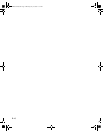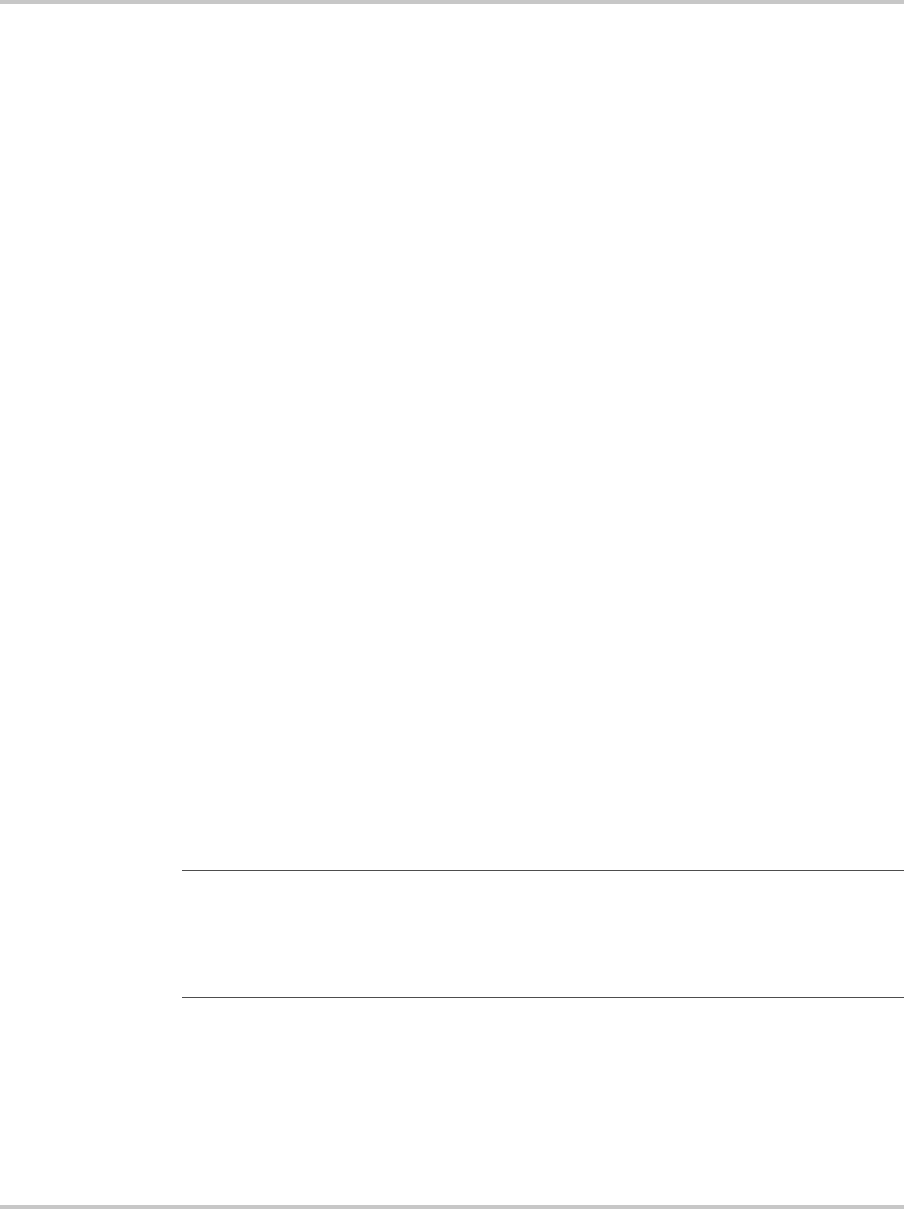
SCPI Command Reference
C–6 TM-XDOP-01XN
The following punctuation is not sent with the command string:
• Braces ( { } ) identify a selection of choices. Choose one of the enclosed
values.
• Vertical bars, or pipes, ( | ) separate the choices found within the braces.
• Angle brackets ( < > ) identify where specific values must be entered for a
parameter. For example, in the example at the top of the page, the parameter
<current> appears in the command string. To set the current setpoint to 0.1A,
the syntax is
CAL:CURR:LEV 0.1.
• Square brackets ( [ ] ) identify optional parameters. If an optional parameter
is not sent with the command string, a default parameter is sent in its place.
Using Minimum and Maximum
In the following example, Minimum and Maximum are offered as alternative
choices to declaring a specific parameter value.
CAL:CURRent:LEVel {<current>|MIN|MAX}
The string CAL:CURR:LEV MIN sets the current calibration level to the
minimum model value.
Using Queries
A question mark lets you query the present value for most parameters. For
example, to query the current calibration state use:
CAL:SEC:STAT?
You can also use the following to query minimum and maximum allowed values
for most parameters:
:VOLT? MIN
:VOLT? MAX
Important:
If you send 2 queries, it is best to read and respond to the first response
before trying to read the second. Otherwise, you may receive an incomplete first response
followed by a complete second response. To avoid this, you can either wait for and read
the first response before sending the second query, or send a device clear message before
sending the second query.
TM-XDOP-01XN.book Page 6 Monday, July 17, 2006 11:19 AM