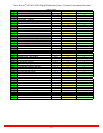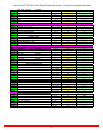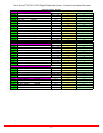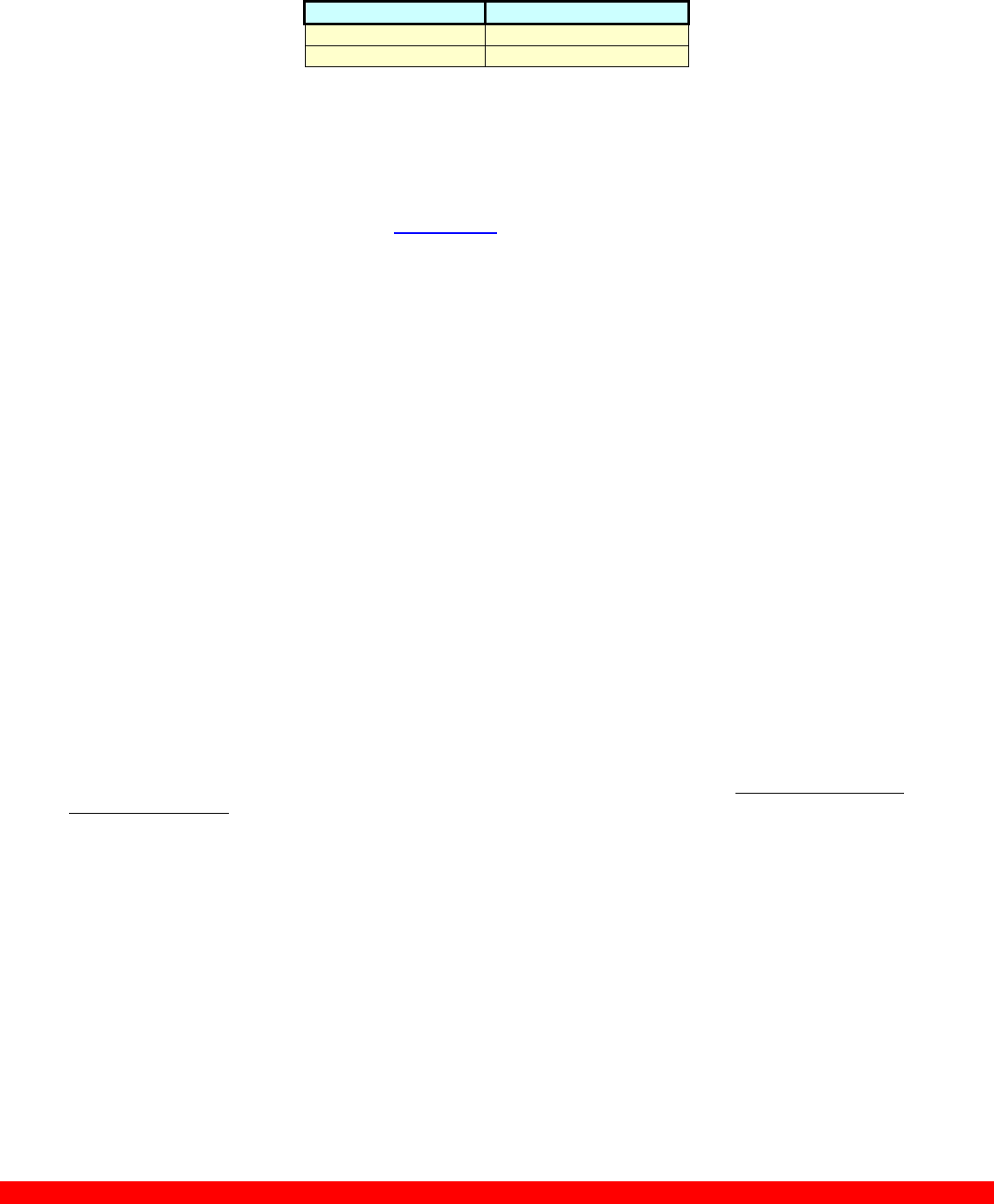
Xerox Nuvera
®
100/120/144 EA Digital Production System - Customer Expectations Document
- 17 -
Customer Replaceable Units
CRU Yield Estimates
Waste Toner Bottle 1,200,000 prints
Waste Developer Bottle 680,000 prints
Disposal Process
All Toner Waste Bottles include a prepaid return shipping label, plastic bag, and tie in the box. This is
the preferred method of disposal.
Empty dry ink containers and waste containers are safe and approved for local recycling with common
commercially used plastics.
More information can be found at www.Xerox.com
, under Online Supplies Ordering, Cartridge Recycling
Program.
Xerox Productivity Plus (XPP)
The XPP option provides capability for the advanced customer to carry out certain maintenance activities.
Before this capability can be enabled at a customer location, the customer personnel who will be performing
maintenance need to be trained and certified by Xerox. Training is delivered in two phases. Each phase is one
day of training. Customers may elect to participate only in phase one or in both phases. Phase 1 training
covers use of diagnostic routines, photoreceptor removal and replacement, and power supply filter
replacement. Phase 2 covers fuser, corotrons and additional filters. A manual and tool kit is provided with the
training and a license is required in order to access the customer diagnostics and update High Frequency
Service Items. Specific parts will be provided as on-site inventory.
prInteract (formerly Remote Services)
The Xerox Nuvera
®
Digital Production System is enabled with Remote Service features, including Automated
Remote Monitoring and On Demand Machine Data Transfer. Remote Services provides the ability for the
Xerox Nuvera
®
Digital Production System to securely transport the device’s service and engineering data to a
Xerox support server within Xerox’s firewalled environment. Data is transported through the network using
industry standard 128-bit encryption and Secure Socket Layer (SSL) transport protocols.
Enablement of Remote Data Transfer requires two steps:
• Populating of the customer’s machine serial number into the Xerox server. This occurs at order placement
if the customer selects the CONNECT option.
• Installing the customer’s proxy server or Firewall information address on the machine. (Reference the
System Administration Guide for details.)
To sign up for Meter Assistant, customers or Sales Specialists should visit xerox.com: Customer Resources:
Submit Meter Reads for more information.
Kit Limitations
The Foreign Device Interface (FDI) kit and the Removable Hard drive kit cannot be installed on the same
system.