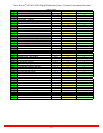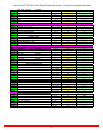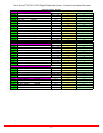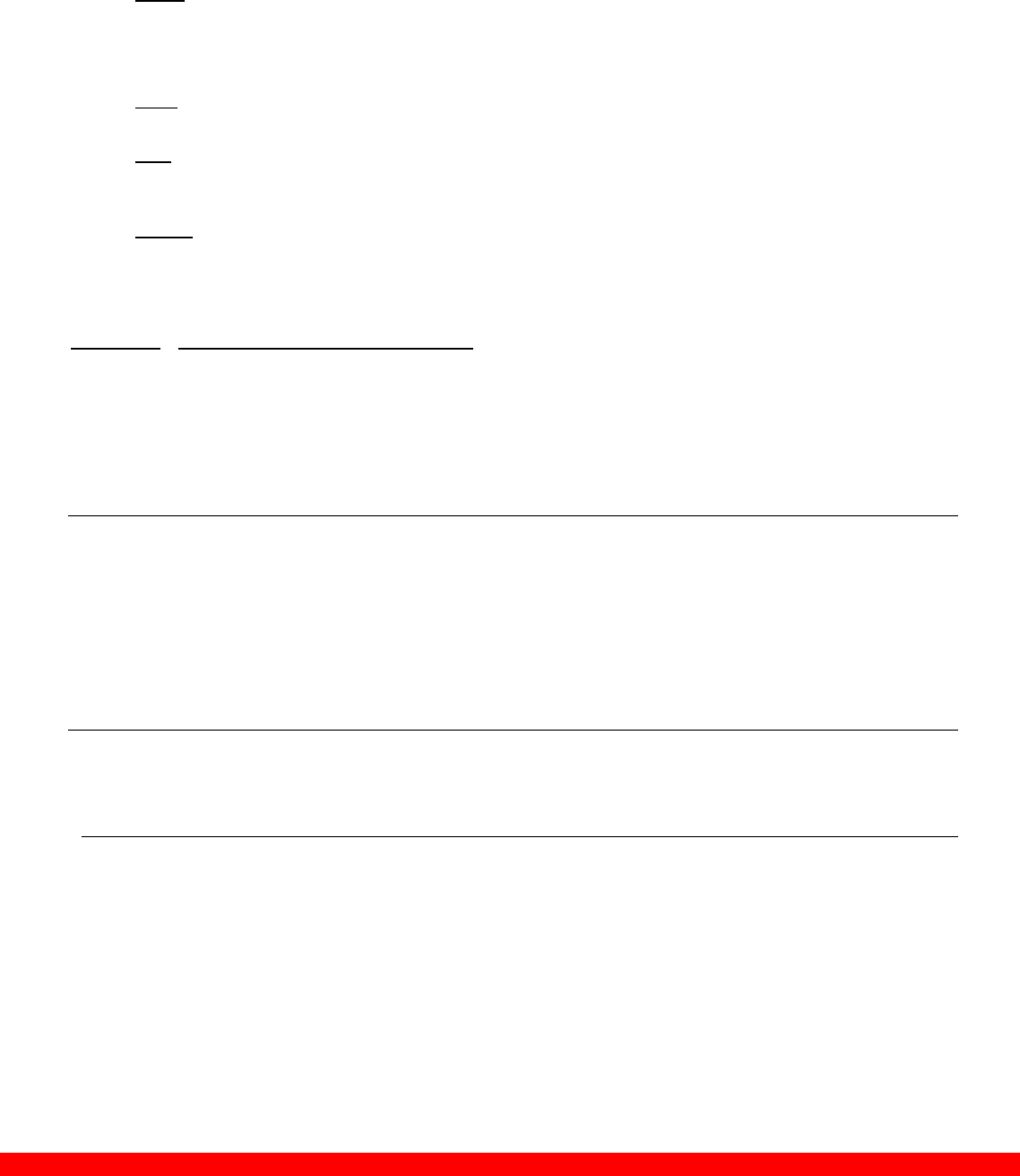
Xerox Nuvera
®
100/120/144 EA Digital Production System - Customer Expectations Document
- 25 -
• XMPie PersonalEffect Configuration & Workflow (VIPP)
• Press-sense iWay Product Suite VIPP Emitter Module (VIPP)
LCDS
• Elixir DesignPro Tools (LCDS/Metacode Resources)
• RSA EPS Pro
• RSA MISPrint (co-resident on the controller for conversion to PS/PDF)
IPDS
• RSA MISPrint (co-resident on the controller for conversion to PS/PDF)
PDF
• Xerox PDF Color Splitter (Prior users of Colorsplitter who upgrade to 5.0 or above will need a new
dot version of Colorsplitter)
Labels
• Xpert Image Xpert Label
VIPP (Variable Data Intelligent PostScript Printware)
FreeFlow™ Variable Information (VI) Suite
The FreeFlow™ VI Software Suite provides a variable data software suite with focus on VIPP (Variable data
Intelligent Postscript Printware) - a Xerox technology building on the power of postscript with the goal of a
powerful Variable Data solution that can make document creation as simple as just sending the data. Print
shop operators and supervisors can also easily print variable data applications in electronic format, as PDF
files, with the VI PDF Originator.
Print Speed/System Performance
In general, the Xerox Nuvera
®
100/120/144 is capable of efficiently handling variable data jobs. The total time
consumed to print a variable data job will vary as a function of variable coverage and element demographics
(size and percentage of variable text vs. images/graphics).
Overall, system performance (click-to-clunk) is dependent upon many factors, including the variable data
application and workflow, network environment, image quality settings, and RIP and print rates. Under certain
circumstances, use of large, high-resolution images printed page-to-page in variable data applications will
degrade RIP performance, in some cases to a degree which may affect system throughput.
Variable Information Software Limitations
Note: The following limitations are specific to variable information, which may not be inclusive of the entire
system independent of whether a job includes variable data.
FreeFlow™ VI Interpreter
Adobe Portable Document Format (PDF)
PDF cannot be used as a direct input resource for the VI Interpreter. Direct printing of PDF files within
a VIPP workflow is not supported. PDF files can be converted to PostScript (using an Adobe compliant
driver) and the VIPP Resource Converter or other third party PDF to PostScript converter. PostScript
is an input resource supported by the VI Interpreter.
The VI PDF Originator component of the VI Suite can output intelligent, interactive PDF files directly
from a VIPP data file. For more information on the capabilities of the VI PDF Originator, contact your
Xerox representative.
Support for VIPP may also be obtained by contacting the Variable Information and Solutions Services
Group (VISSG). Customers may call (888) 550-6336.