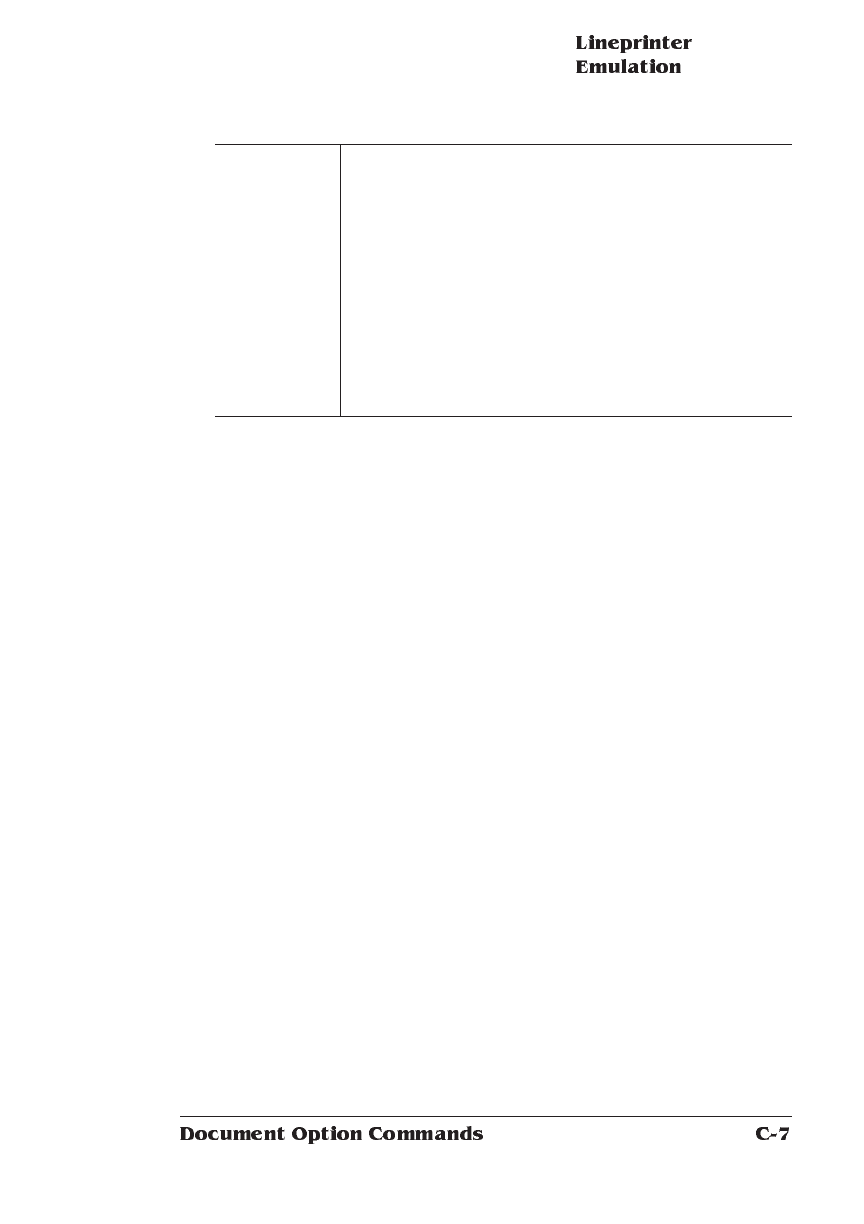
Notes Portrait orientation has the y axis parallel to the long
edge of the page. Landscape orientation has the y axis
parallel to the short edge of the page.
This command applies only to the Lineprinter
emulation. Lineprinter page orientation can be set only
through the Administration/Emulations/Lineprinter
menu or through this DOC.
The lineprinter’s default orientation is specified through
the printer’s menu and this default setting overrides the
standard pageorientation DOC.


















