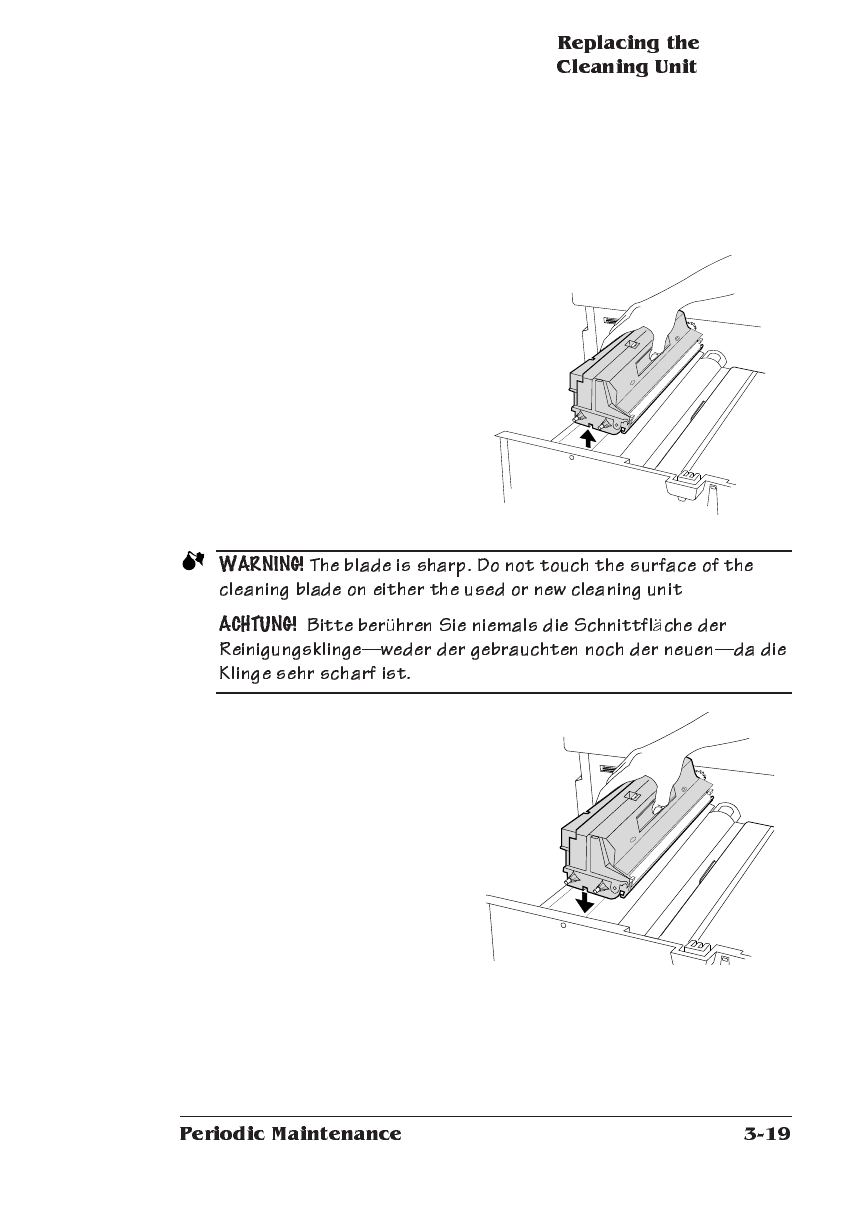
4 Cover the drum with a piece of paper to protect it from light
and any handling damage. Remember to remove the paper
after installing the new cleaning unit.
5 Lift up the used cleaning
unit to remove it. If the
cleaning unit does not
easily come out when
lifted, check to make
sure that the release
lever on the outside of
the compartment is in
the upright position. Dis-
pose of the used clean-
ing unit properly.
6 Place the new cleaning
unit straight down into
the grooves in the
printer compartment and
ease it into place. The
cleaning unit fits in only
one direction. The clean-
ing blade and surfaces
face toward the print
drum.
7 Rotate the lever release to lock the cleaning unit back into
position.


















