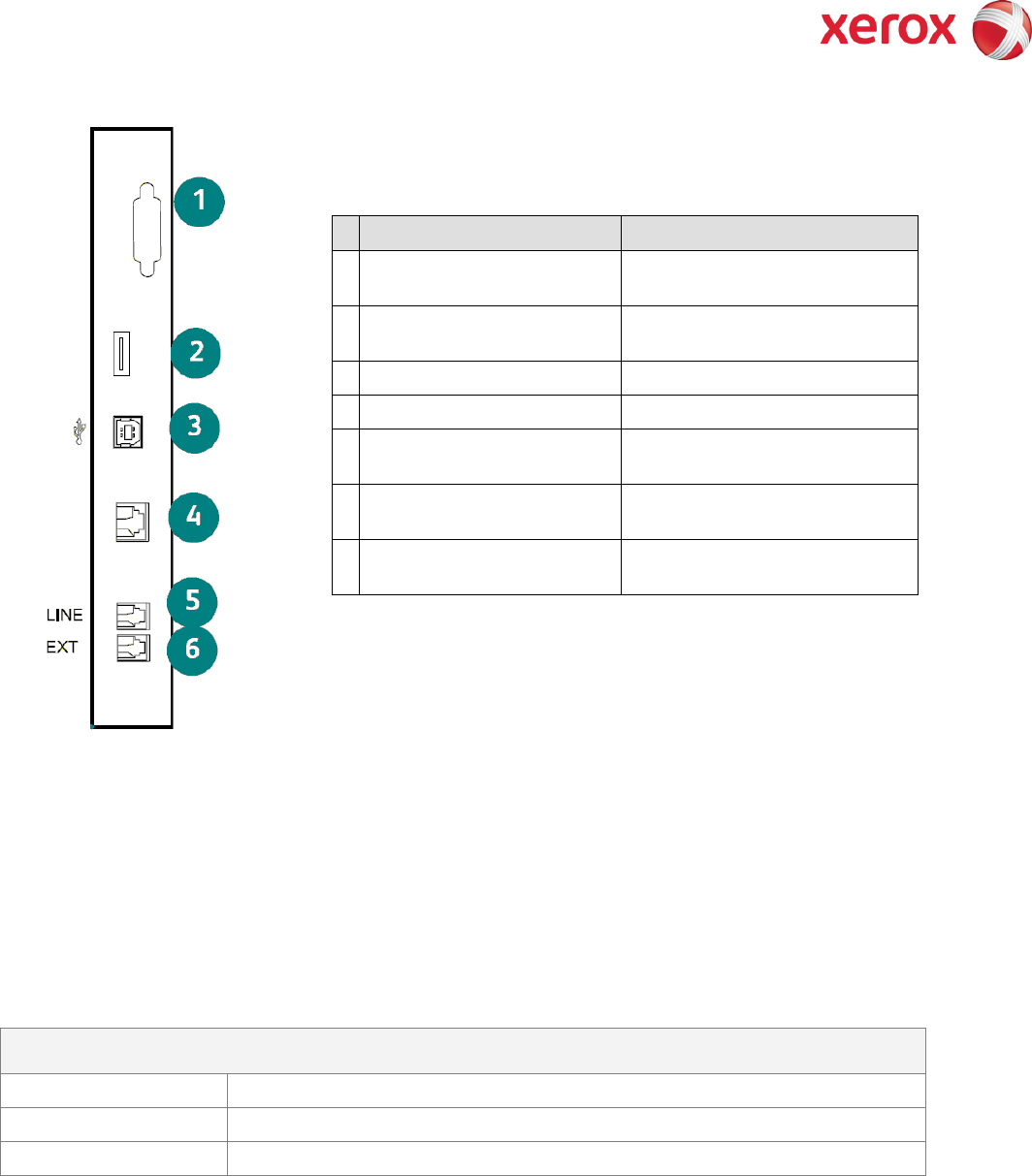
XEROX WorkCentre
3550
Information Assurance Disclosure Paper
10
Ver. 1.3, March 2011 Page 10 of 32
2.2.3. External Connections
Table 3 Controller External Connections
Figure 2-3 Back panel connections
2.2.4. USB Ports
The WorkCentre 3550 contains a host connector for a USB flash drive, enabling printing from USB, scanning to USB
and upload of software upgrade files.
Autorun is disabled on this port. No executable files will be accepted by the port.
Modifying the software upgrade or saved machine settings files will make the files unusable on a WorkCentre 3550.
The machine settings that can be saved and restored by a service technician are limited to controller parameters that
are needed for normal operation.
Both ports can be disabled by an Admin via the WebUI.
USB
USB port and location Purpose
USB 2.0 Host port Printing from USB, scanning to USB, upload of software upgrade files
USB 2.0 Target port Direct-connect printing
Table 4 USB Ports
Interface Description / Usage
1
Foreign Device Interface (FDI) Allows connection of optional access
control hardware
2
PEK (Product Enablement Key)
Reader Slot
Used for initial product configuration.
3
USB 2.0 Target Port Direct-connect printing
4
Ethernet 10/100/1000 Network connectivity
5
FAX line 1, RJ-11 Supports FAX Modem T.30 protocol
only
6
Extension Telephone Socket
(EXT), RJ11
Allows connection of telephone
7
USB 2.0 Host Port (Not Pictured
– see Figure 2-1)
Printing from USB, scanning to USB,
upload of software upgrade files


















