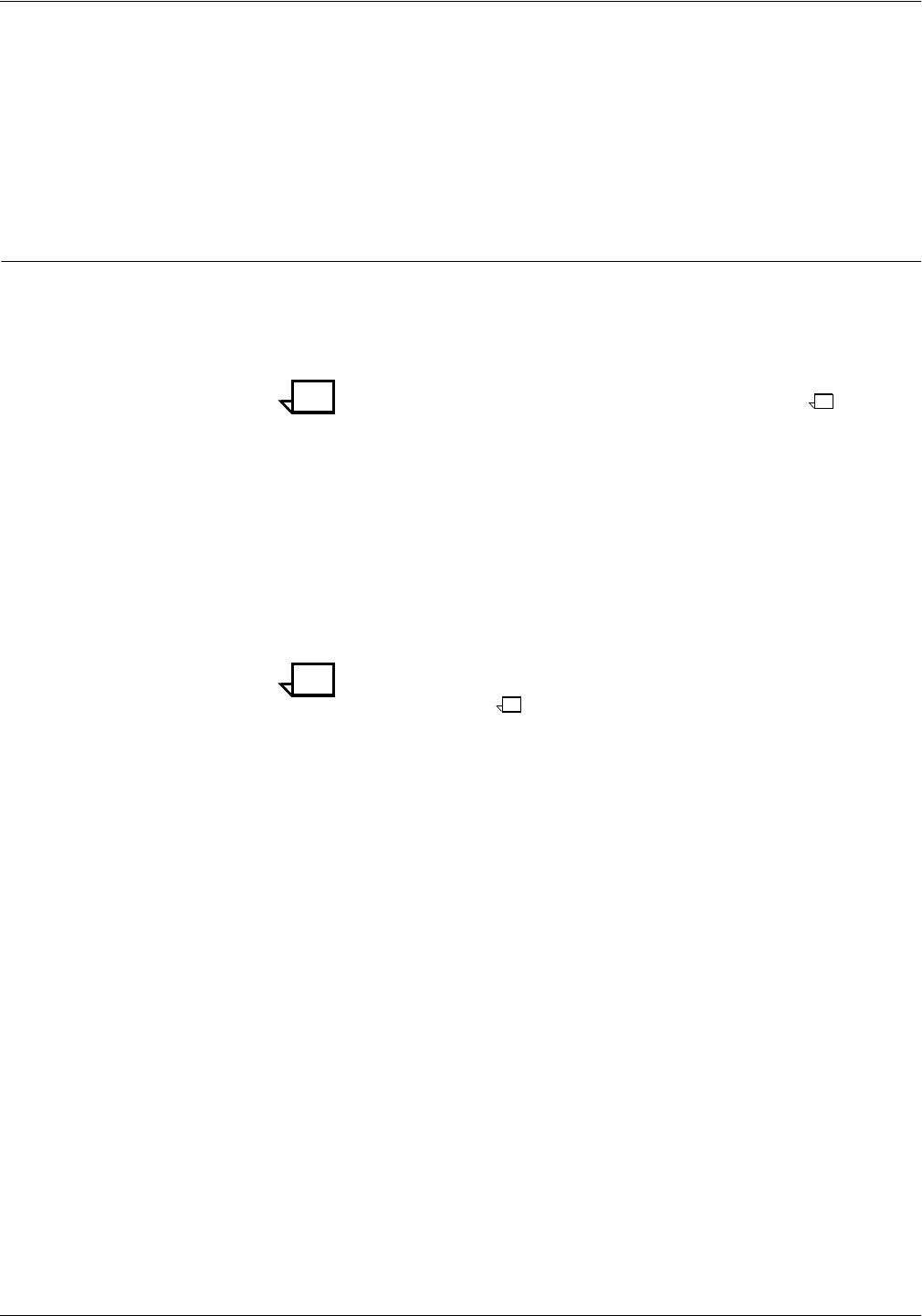
CLEARING PAPER MISFEEDS AND JAMS
4-24 XEROX DOCUPRINT 4850/4890 NPS TROUBLESHOOTING GUIDE
6. Push the cover back to the left and close it tightly. The cover
snaps shut.
7. Press the Continue button on the printer control console to
resume printing.
8. Discard any sheets sent to the sample tray when the jam was
detected.
Adjusting dual stacker tray scuffer arms
Paper jams can occur when the paper does not stack smoothly in the
stacker trays. If some papers stack well while others do not, the
scuffer arms may need to be adjusted.
Note: The scuffer arm weights on some printers are bolted in place.
These must be adjusted by a service representative.
The adjustable weights are located on the underside of the scuffer
arms, on a track down the center. To adjust them:
1. Slide the weight right or left along its track under the scuffer
arm.
• If the paper is driven too far up the outside edge of the tray,
move the weight toward the machine.
• If the paper is not driven far enough into the tray, move the
weight away from the machine.
Note: For lightweight paper move the weight toward the
machine; for heavyweight paper move the weight away from the
machine.


















