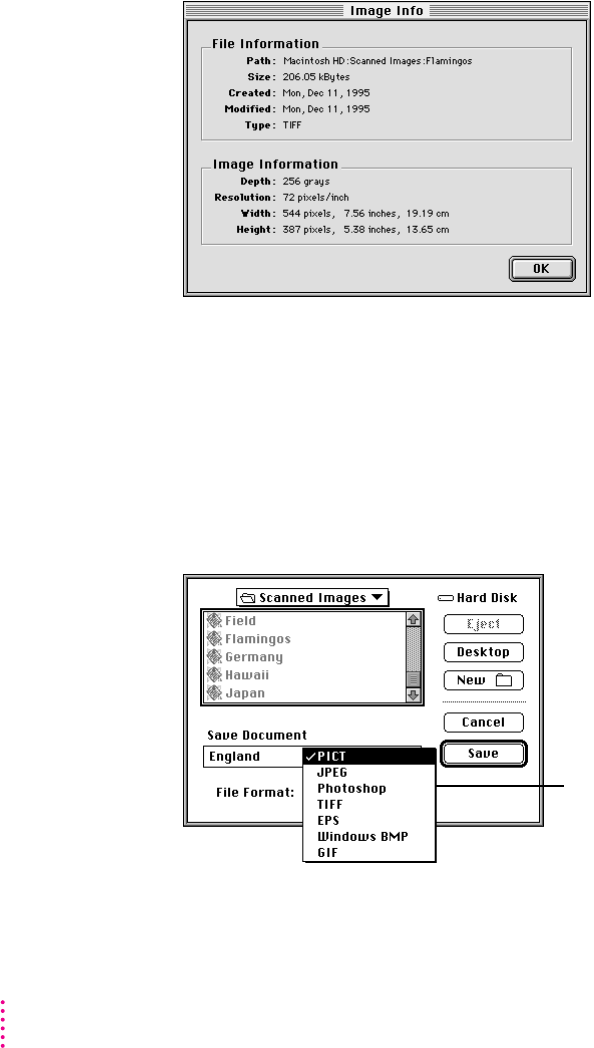
Get Info
Opens a dialog box that provides detailed information about a selected image,
such as size, date created and modified, and image depth.
Save
Saves an image you’ve scanned, including any changes you have made to it.
If this is the first time you’ve saved the image, the Save As dialog box opens.
You can choose a file format for the image. The format you choose depends
on the requirements of the application into which you plan to import that
image.
100
Chapter 7
For more information, see
“Saving a Scanned Image”
in Chapter 4.
Pop-up menu with file
format choices


















