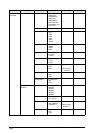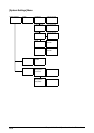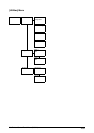208
5.5 Managing the Job and Error Logs (6030/6050 only)
5.5
Managing the Job and Error Logs
(6030/6050 only)
Log data for print jobs is saved in the following two logs.
• Job Log
• Error Log
The user can perform the following log management tasks from the printer
control panel.
• Set up the system to print the job log automatically.
• Print the log data.
• Delete (clear) the job and error logs.
Job Log
This section explains the procedures for managing the job log from the printer
control panel.
Procedure
1 Press the < > key with [JOB LOGGING]
displayed.
2 Press the < > key with [JOB LOG]
displayed.
3 Select the relevant operations with the use
of the <
> and < > keys, and then press
the < > key.
The [SETTING], [PRINT], and [CLEAR]
parameters will be displayed in that order.
1. Select [Auto Mode] with the use of the
<
> and < > keys, and then press the
MENU
JOB LOGGING
JOB LOGGING
JOB LOG
JOB LOG
SETTING
SETTING
Auto Mode
When [SETTING] is selected