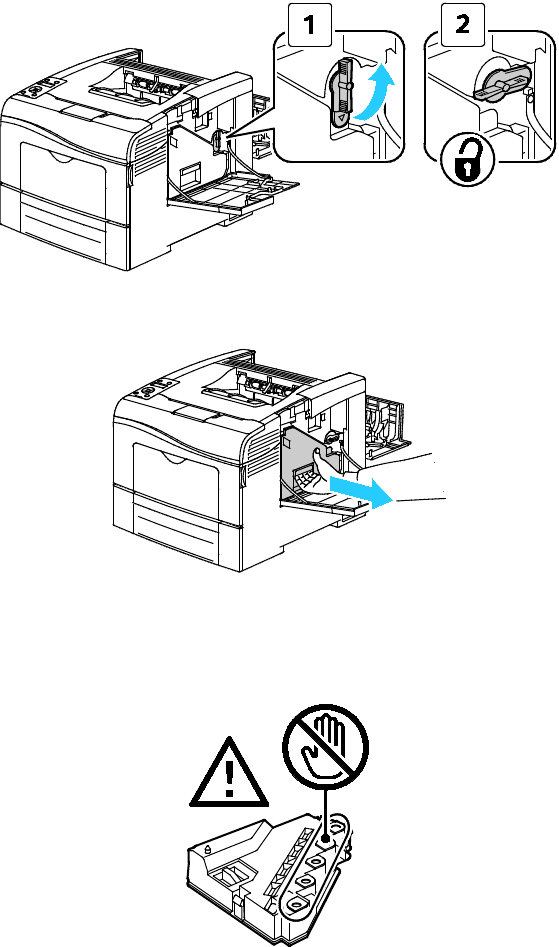
Maintenance
118 Phaser 6600 Color Printer
User Guide
3. To unlock the waste cartridge, turn the waste cartridge lever 90-degrees counterclockwise.
4. Grasp the handle of the waste cartridge, then pull it out. To prevent toner spills, keep the
openings facing up.
Notes:
• Be careful not to spill toner when handling the waste cartridge.
• After removing the waste cartridge, do not touch the area shown in the illustration.


















