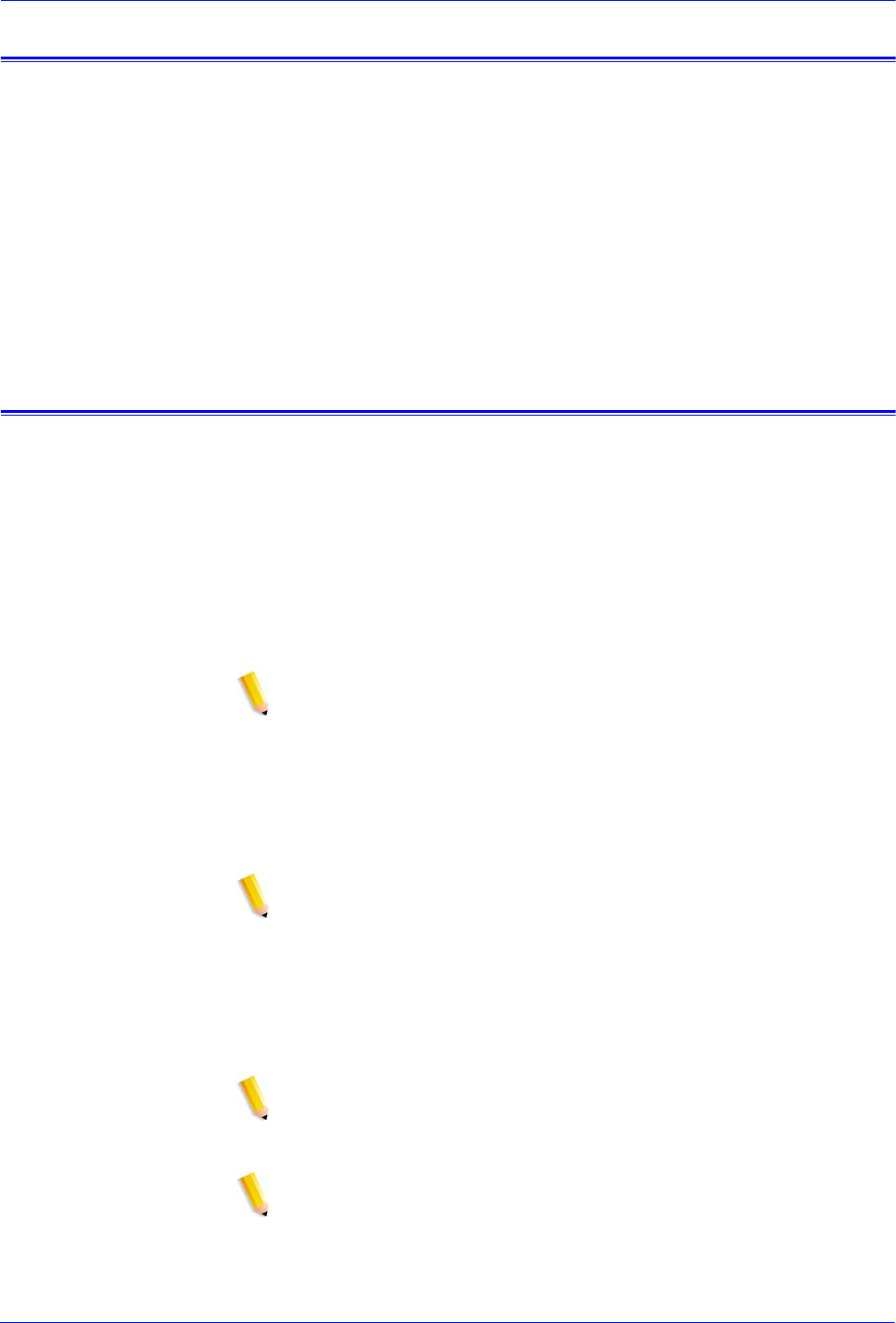
Security Guide 19
Default Screen/Auto-Logoff
Under [Setup/System Preferences/Default Screen], any member
of the operator or system administrators group can select which of
the Xerox FreeFlow Print Server screens (Job or Print) the UI
should return to after a specified amount of time (1-10 minutes) of
inactivity (i.e. no movement from the keyboard or mouse). When
the time-out occurs, the user will also be changed to the user
account specified for auto-logon. If auto-logon is disabled, a user
will be forced to log in again before the Xerox FreeFlow Print
Server UI is displayed.
Password security
When the system is installed, the Change System Password
dialog box appears and prompts users to establish all System
Default Accounts with new passwords. For security reasons, all
system passwords must be changed.
• root: has super user access to the workstation. The initial
password for this account is set during installation of the
operating system and should be obtained from the Xerox
service personnel.
NOTE: For security reasons, the root account password should be
changed as soon as the Xerox service personnel have completed
the installation.
• The Xerox user name is the account from which the Xerox
software runs. Enter the Xerox user password for this account.
Contact your Customer Service Representative if this is
unknown.
NOTE: The administrator should verify access to the Xerox
application for all levels before the service installation personnel
leave the site
• ftp: an account to permit some clients to retrieve their software
from the Xerox FreeFlow Print Server controller using the
TCP/IP communication protocol. This account will be set to
Read-only access to the
/export/home/ftp directory
NOTE: To maintain system security, it is recommended that any
restricted access login be terminated as soon as the session has
been completed.
NOTE: The user and group identifications, uid and gid, for the
Xerox accounts that are listed above cannot be arbitrarily changed
in the password and group files to new values because the
software is based on the proper access to the Xerox supplied files.


















