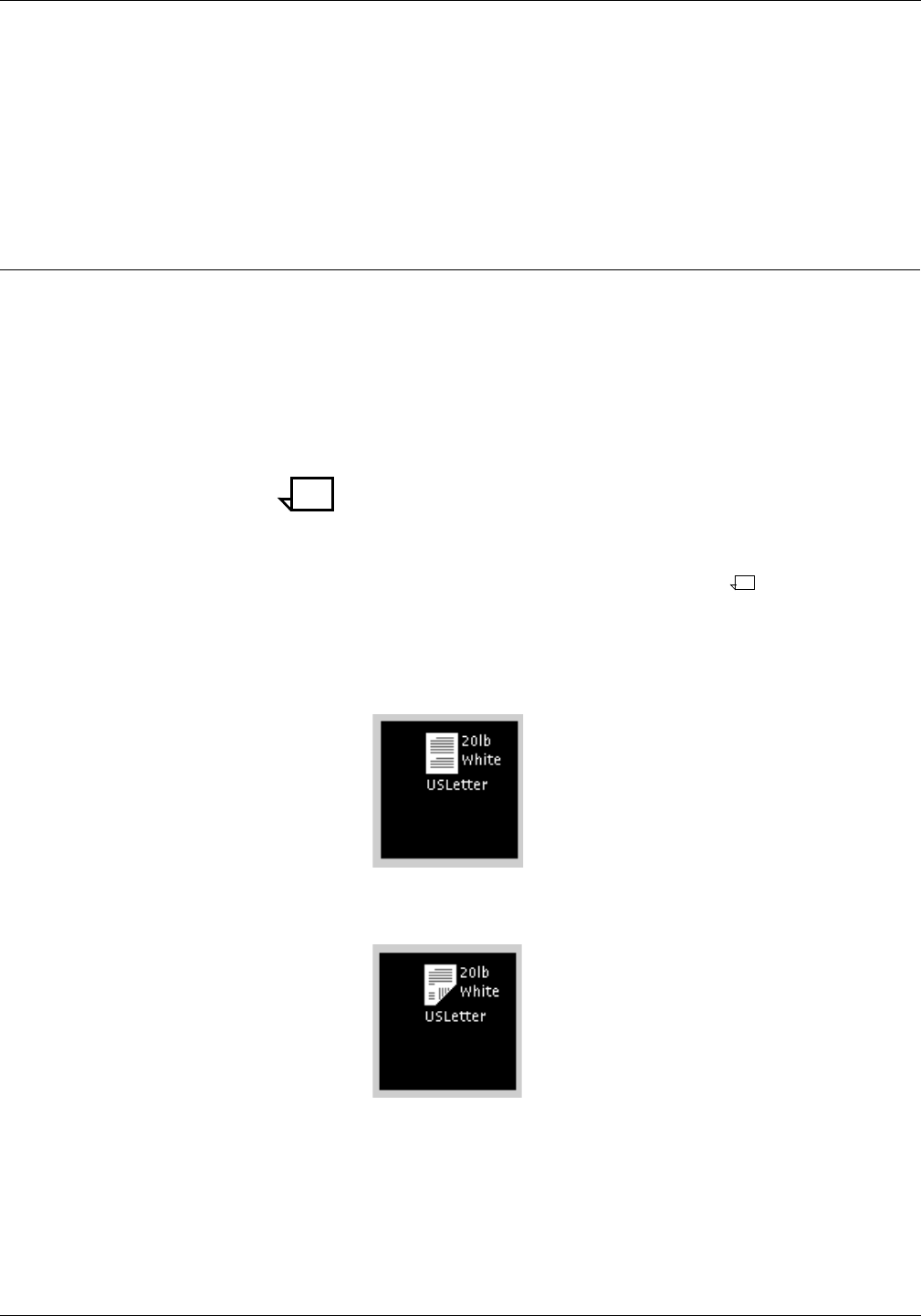
SETTING THE SYSTEM CONFIGURATION
4-34 XEROX DOCUPRINT 92C IPS GUIDE TO CONFIGURING AND MANAGING THE SYSTEM
• When tray 1 is empty, feeding will switch to tray 3, then tray 4,
without any intervention from the operator. Printing will not stop
until trays 1, 3, and 4 are empty. (These pages will continue to
be printed on the 20-pound white paper.)
• For those parts of the job in which IPDS tray 2 is specified,
feeding switches to printer tray 2. Those pages will be printed
on the 60-pound blue card stock.
Selecting simplex or duplex printing
The 92C IPS allows you to switch from simplex to duplex printing (or
vice versa) within and between print jobs.
Duplex or mixed plex jobs need to be printed from IPDS trays with
duplex icons. Jobs that need to print in simplex only, such as label
stock or transparencies, should be printed from IPDS trays with
simplex icons. Refer to the section “Creating a media icon” later in
this chapter for information on how to create simplex and duplex
printing icons.
Note: For the 4050/4090, 4850/4890, and DP92C IPS, the systerm
must clear the paper path before each plex change. (The 96/4635/
180 IPS does not do this.) Performance is affected to some extent for
all printers at each plex change. The degree to which performance is
affected depends on whether or not the paper path is cleared and on
the number of plex changes within the job.
To specify simplex or duplex printing, select an IPDS tray with the
appropriate media icon, as shown below.
Figure 4-19. Single (simplex) media icon
Figure 4-20. Single or double (simplex or duplex) media icon


















