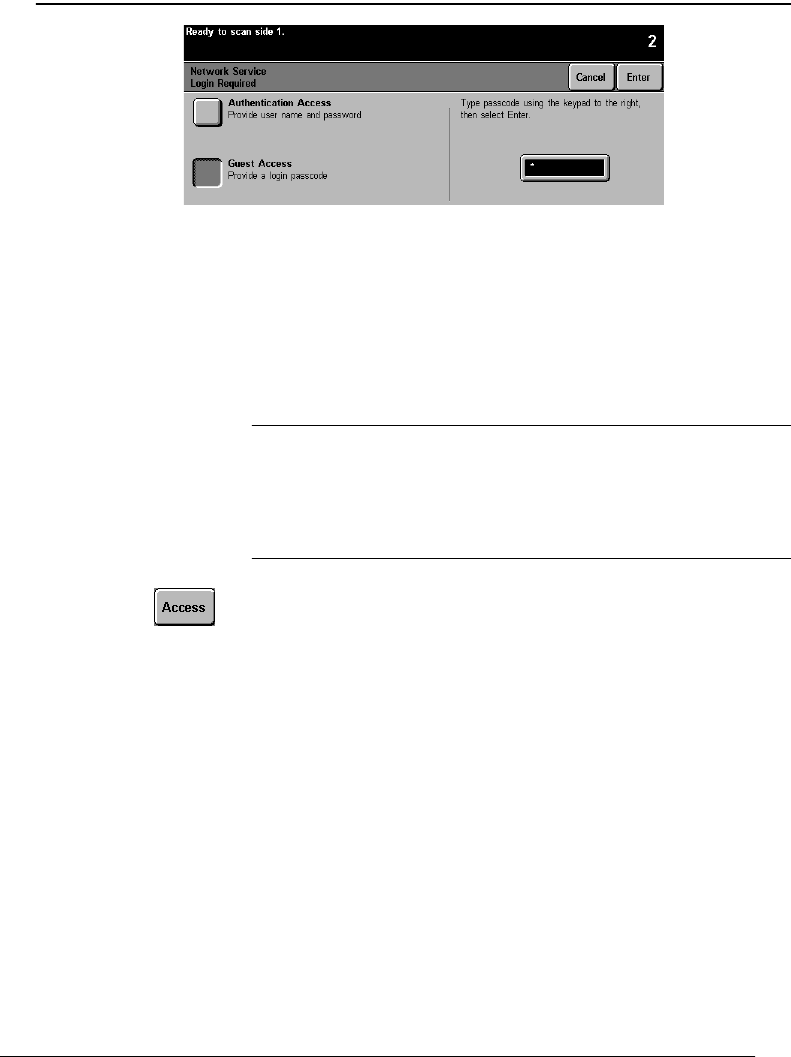
Page 7 - 4 Xerox Document Centre Reference Guide
Login - Guest Access
Using the keypad on the user interface:
1. Enter the passcode (maximum of nine digits).
2. Press the enter button.
The system will attempt to validate the login information. If the
passcode is authenticated the restriction will be released and the e-
mail tab can be selected.
NOTE
The system will allow 5 attempts to validate login name and
password. If any of the information is incorrect on the last attempt,
you will be notified on the local user interface and all users will be
locked out of all services offering Guest Access authentication for a
period of 5 minutes.
To log off, press the Access button to the right of the screen, and
then press the Logoff button.


















