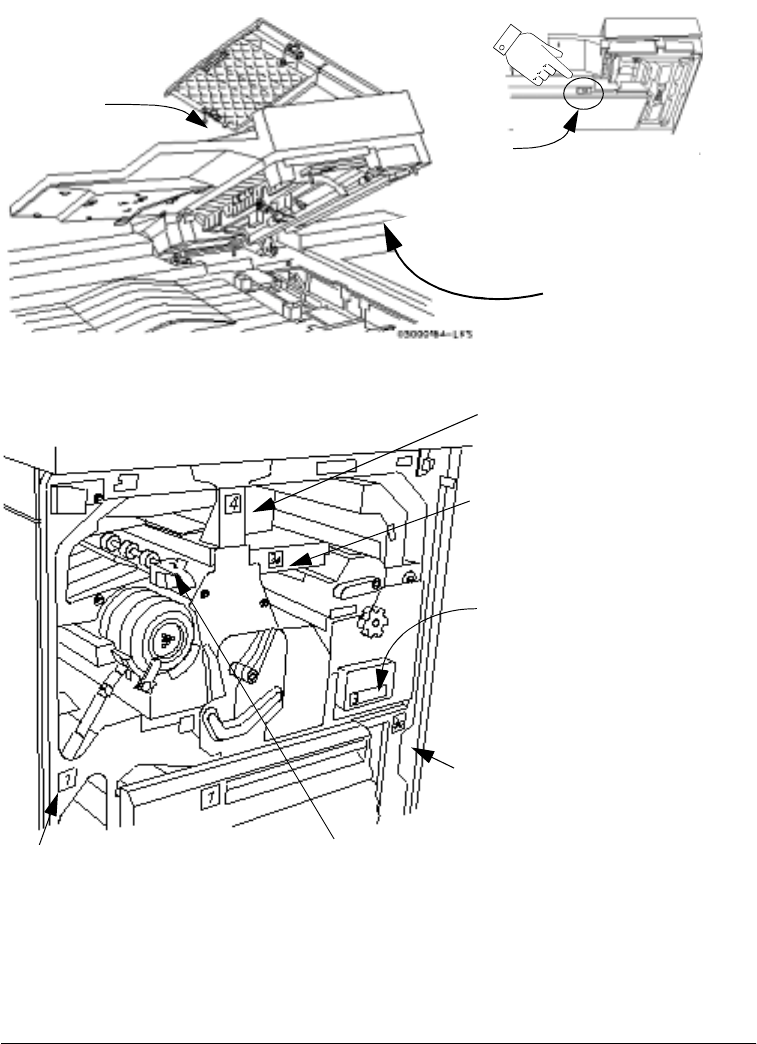
Page 14 - 6 Xerox Document Centre Reference Guide
Jam Clearance Areas
Area 6b
Area 6a
Lift the lid and press the green
button as indicated To separate
the lid from the Document
Feeder.
Area 3
Fuser area: includes areas 3b, 3c,
and 3d. Access these areas by
pulling the green handle.
CAUTION - THIS AREA MAY
BE HOT
Area 3e
Open the top 2 paper trays to access
this area. Look for dropped sheets.
Area 4
Duplex area: look for sheets on top
of this open space.
Area 2
Lift handle: the machine is programmed to circulate paper
to this area in the event of a jam. Do not move the handle
to left. Ensure the handle is fully locked before closing the
Front Door or the handle may be blocked or damaged.
Area 3a
Look beneath the label to find the
sheet. Do not push down or lift up
on the label.
Area 1
Sheets will frequently be left in
this area when jams occur, due
to improper feeding.


















