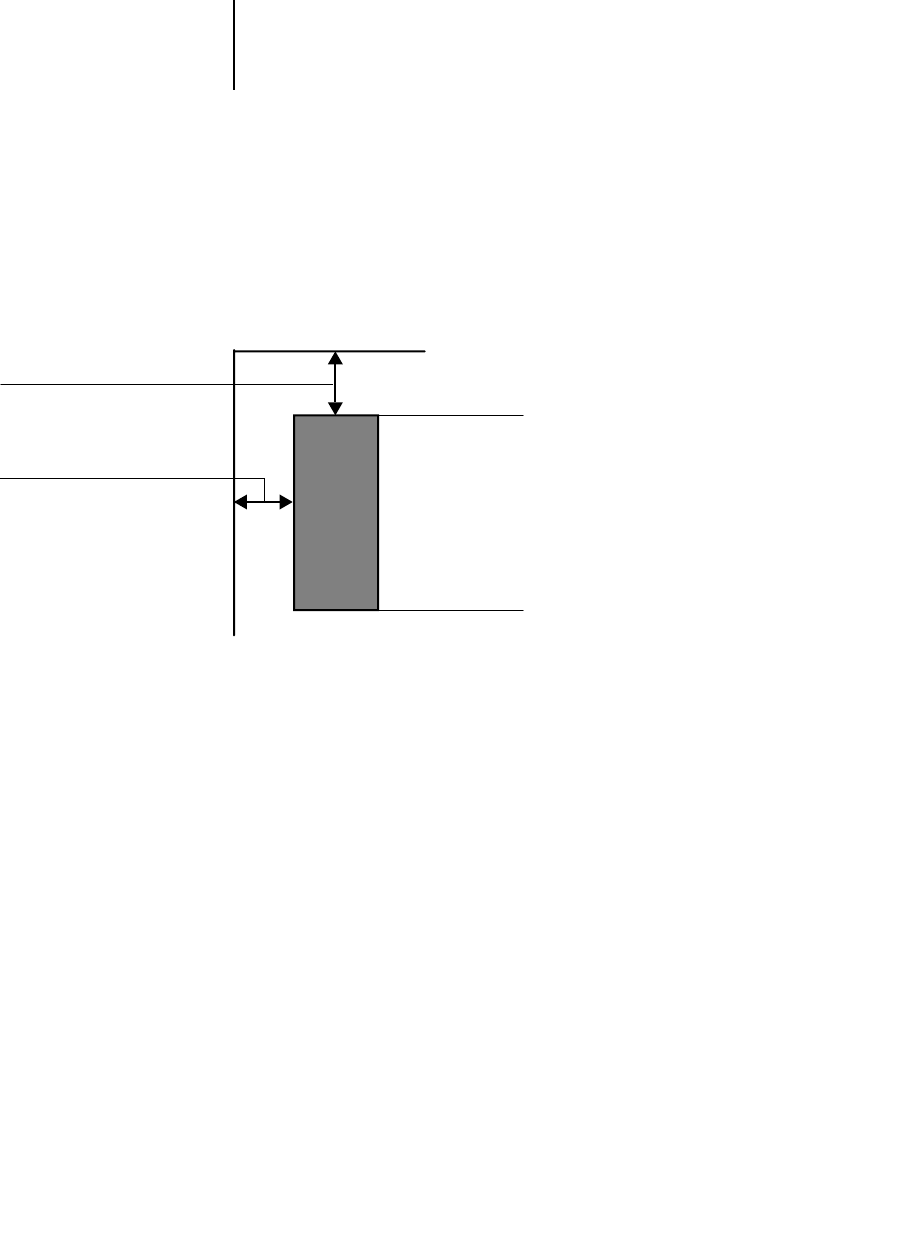
19 Space requirements for EX7750 installation
Space requirements for EX7750 installation
Make sure there is enough space near the Printer for EX7750 installation at your site.
You need a minimum of 8 inches (20cm) at the back and sides of the EX7750, as
shown in the illustration below.
Safety warnings
The EX7750 display window is a liquid crystal display (LCD) that is made of glass and
can break. Do not subject it to strong shocks.
If the display window breaks and the liquid crystal material leaks out, do not inhale,
ingest, or touch it. If the material gets on your skin or clothing, wash it off with soap
and water immediately.
Do not touch or put pressure on the panel. This will change the color of the panel.
Cleaning the EX7750 display window
Clean the EX7750 display window with a soft cloth moistened with isopropyl alcohol
or ethyl alcohol. Never use water or ketone, because these may permanently alter the
display.
20 cm/8 inches minimum
20 cm/8 inches minimum
Back panel of the EX7750
Front panel of the EX7750


















