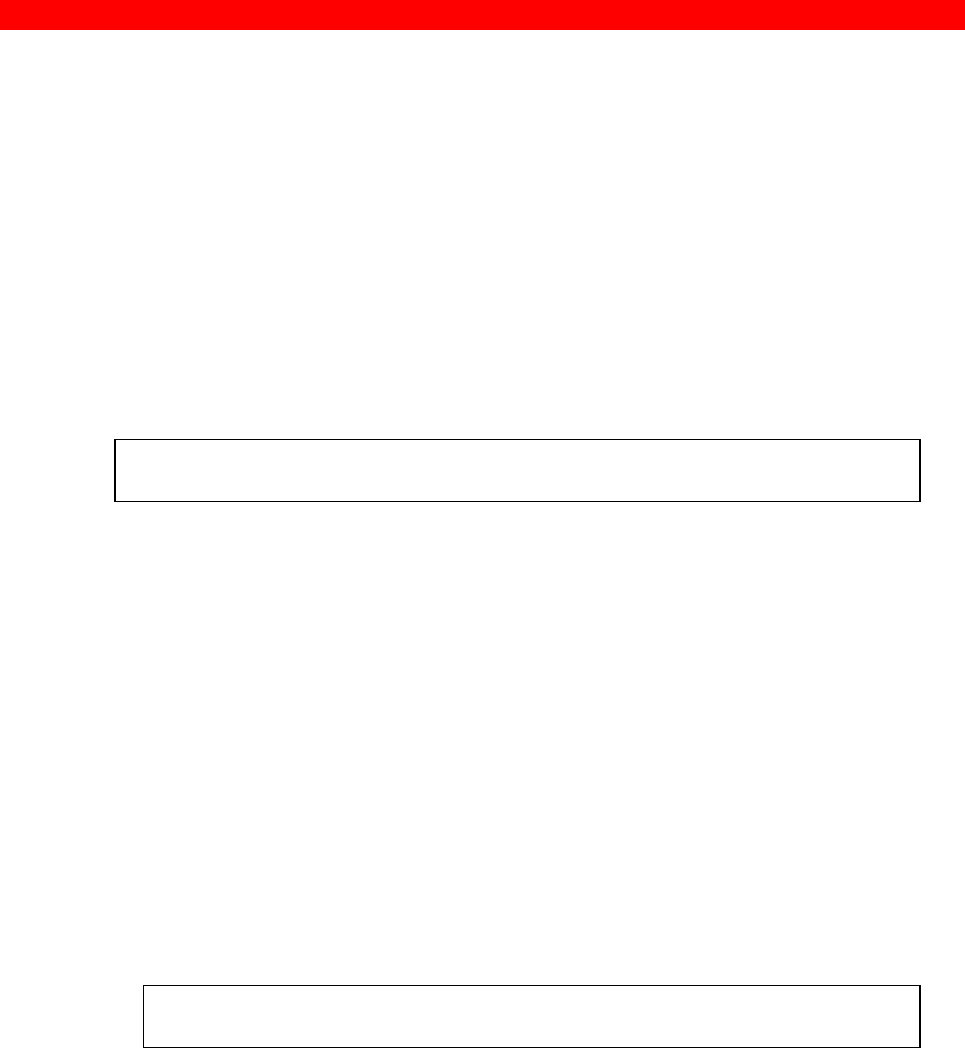
Connecting to System
Xerox FS 3270, User's Guide
- 14 -
If possible, the serial output device you are connecting has to be set
to Baud rate = 9600, Number of data bits = 8, Parity = None and
Stop Bits = 1 to match the default settings of the box. If this is not
possible, you must change functions 15, 16, 17 and 18 on the box to
match the settings of the serial output device.
NOTE:
Programming of Functions 15, 16, 17, 18 and 24 is not
possible via the serial port. These functions have to be
programmed either via the coax port or via the parallel
input port.
For full details on Y functions, please see the Laser 3270
Programmer's Guide; Document No.: D62078, subpart D62071.
4. Power on the printer and the Xerox FS 3270 box.
5. Make a settings printout by turning the rotary switch to the “T”
position and back to the original position. This will generate a
settings printout. The CU indicator will start flashing for
approximately 30 seconds.
Compare the test printout (FSL or PCL printout) with the rele vant
printout in Chapter 10, Test Printout.
When the printout has the same format as shown in Chapter 9, the
connection between the Xerox FS 3270 converter and the printer is
working correctly.
Keep the settings printout together with this manual for future
reference.
6. If the connection between the printer and the protocol con verter
does not work properly, the reason is probably that the Y function 24
is not set to serial out or that the functions 15, 16, 17 and 18 do not
match the values of the printer.
If the printout format does not match the test printout in Chapter 9, or
if nothing was printed, this means that the printer setup does not
match the protocol converter setup. Contact your systems support
personnel or your i-data dealer.


















