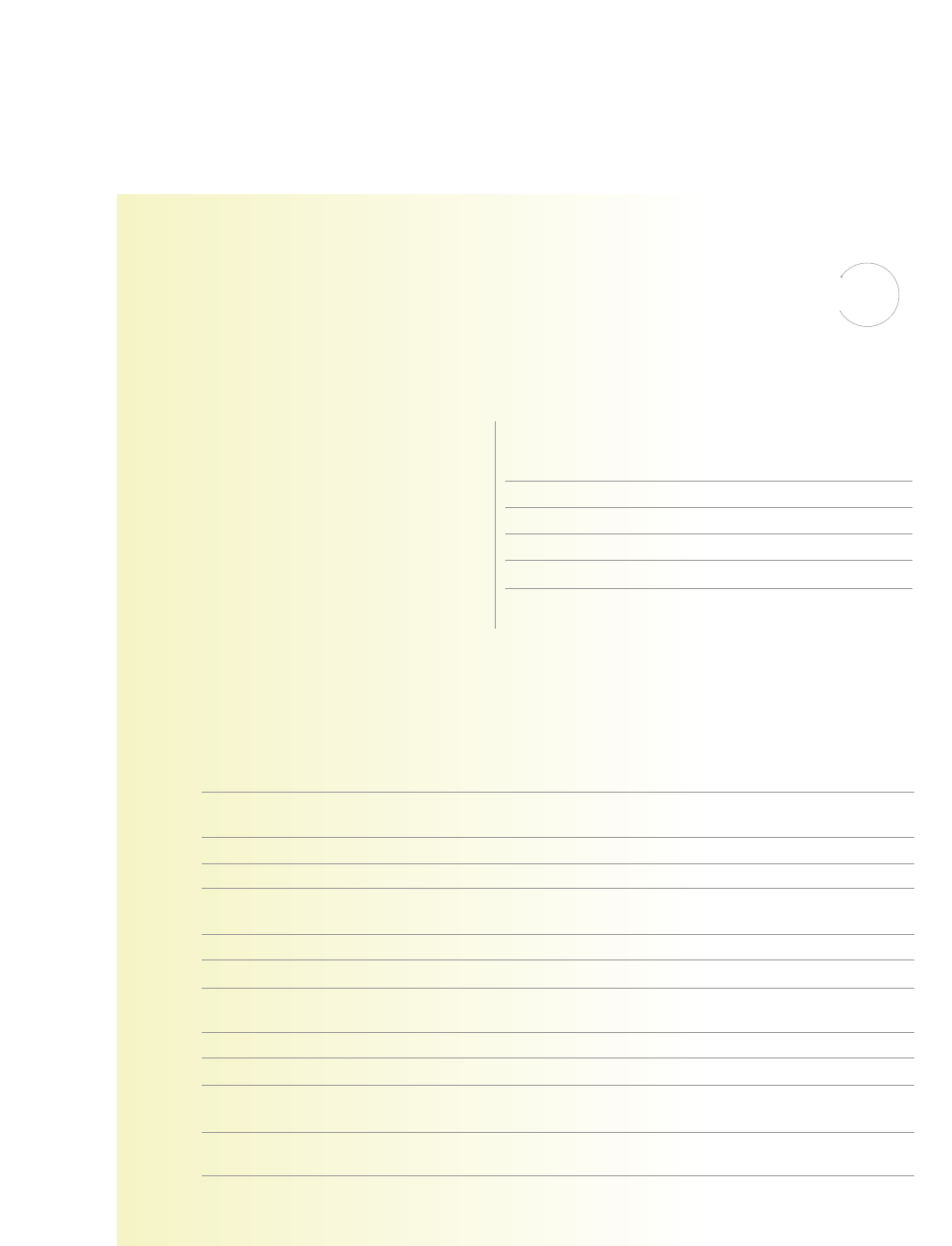
PhaserMatch
™
ICC Software
PhaserMatch ICC software provides the greatest color accuracy, consistency and flexibility. Supported
on both Macintosh and PC platforms, PhaserMatch ICC software offers custom-profile capability using
ICC profiles. PhaserMatch ICC software
allows you to bridge the gap between a
wide range of color gamut devices giving
you the most accurate color.
PhaserMatch ICC software also provides
maximum flexibility allowing you to edit
and save the profile to meet your specific
color requirements. Easy user interface
offers custom-profile capability for both
novice and demanding users.
Color Matching
TekColor
™
Dynamic Correction provides a wide range of color-matching
capabilities to match a user’s needs.
TekColor Corrections
Automatic Automatically applies the best color correction mode to each element on
the page.
None No color correction made to colors.
– Used with the PANTONE
®
Color Chart for PANTONE
®
Color matching.
Vivid Color Produces the brightest possible colors and makes blues appear less purple.
sRGB Display Closely approximates the colors on a standard display screen.
SWOP Press Specification for Web Offset Publications. Used to match U.S. press
standards.
Euroscale Press Used to match equivalent Imation Matchprint
®
proofs.
Commercial Press Used to match commercial Imation Matchprint
®
proofs.
SNAP Press Specifications for Non-Heat Advertising Printing.
– Used to match standards for printing on uncoated and newsprint papers.
DIC Used to match Dai Nippon printing inks on coated paper.
Toyo Used to match commercial Toyo printing inks on coated paper.
Fujiproof Used to match the Fuji Color Art System for commercial North
American proofs.
Monochrome Grayscale printing.
– Used to print page masters for photocopying in black and white.
Color Matching
850 750 780
PhaserMatch
™
ICC ❍
TekColor
™
●●●
ColorSync ●●●
ICM ●●●
●
Standard ❍ With Extended Features
137
Info


















