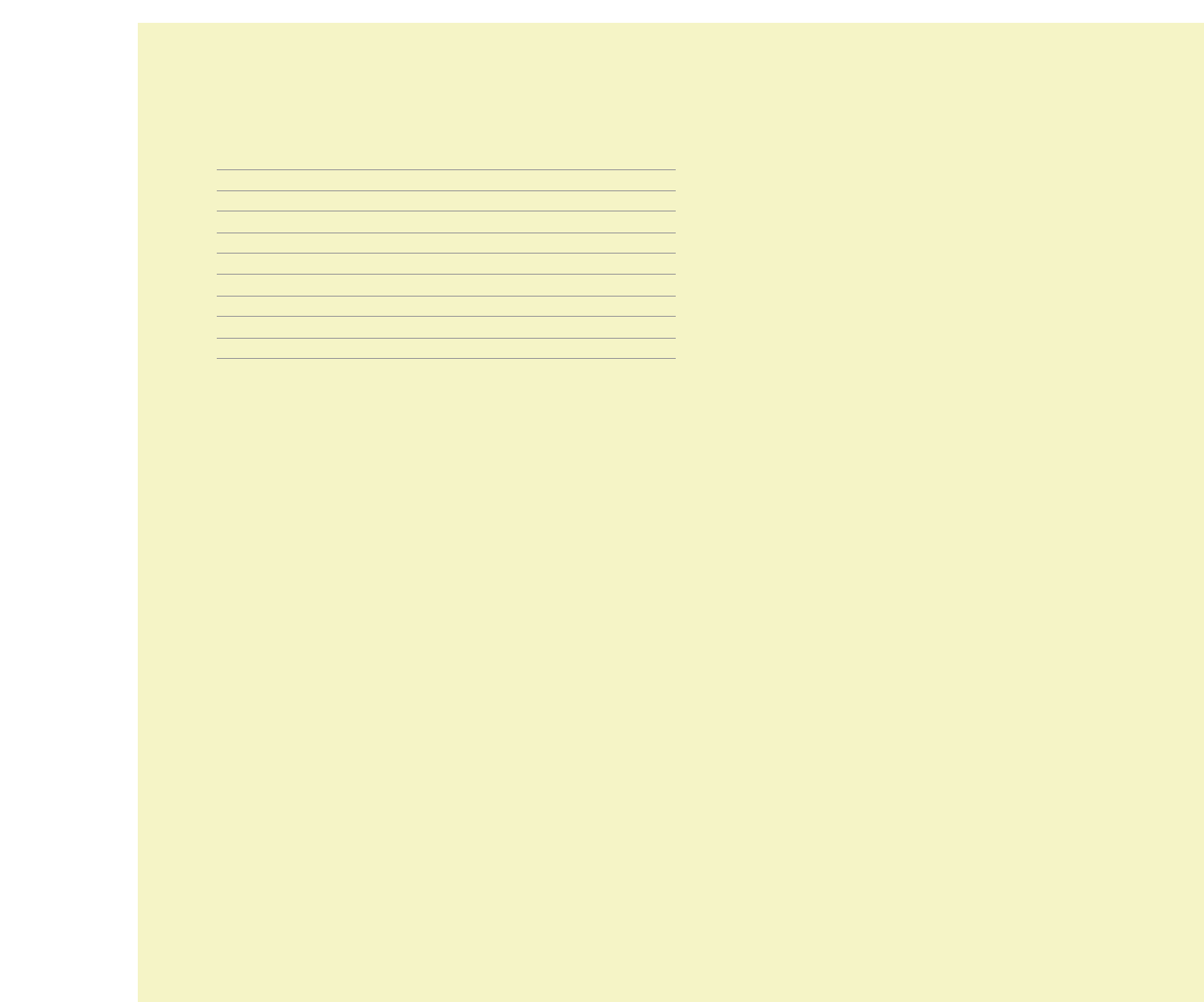
850 Configurations
Z850/N Z850/DP Z850/DX
800 dpi • ‡ ‡
1200 dpi ∆ ••
32 MB RAM • ‡ ‡
64 MB RAM ∆ •‡
128 MB RAM ∆∆•
136 Fonts • • •
High-cap. paper tray ∆∆•
Internal hard disk ∆∆•
Network Ready: 10/100BaseT • • •
• Standard ∆ Optional ‡ Not Applicable
Z850/N - Base Configuration
Z850/DP
Includes all 850/N features and:
• High-resolution color print quality (1200 x 600 dpi)
• Auto-duplexing (prints on both sides of the page)
• Faster processing of multiple-page documents and multiple-print jobs
(64 Mbytes RAM, job pipelining)
• Productivity features (First page preview, remote printing, job
accounting, status notification)
Z850/DX
Includes all 850/DP features and:
• High-capacity 2nd paper tray
• Faster printing and offloading (128 Mbytes RAM, job pipelining)
• Fast print-job collation (hard disk)
Solid-Ink Color vs. Color Laser
• Superior color quality and consistency
• Three times as fast as typical color lasers
• FREE black ink
• More reliable than color lasers with 60% fewer parts to replace
• No-mess, fill-on-the-fly ink loading is as easy as loading a stapler
• Lowest total cost of ownership (TCO)
• Environmentally friendly with only 4.4 pounds of waste per
125,000 prints vs. 174 pounds of waste products generated by
typical color
lasers
850 Competitive Advantages
THE PHASER 850 SOLID-INK COLOR PRINTER
as compared to the HP 4500 series:
• The 850’s automatic 2-sided printing option is built-in, unlike the
4500’s bulky add-on duplexing accessory
• The 850 provides bright and vibrant color with fewer
consumables and interventions
• The 850 saves time and money by printing full-color images at
black-and-white speeds
• The 850 adds spot color with free black ink to everyday business
documents for the same price as black-and-white laser
• The 850’s award-winning solid-ink technology, unlike the 4500,
maintains print consistency on any media


















