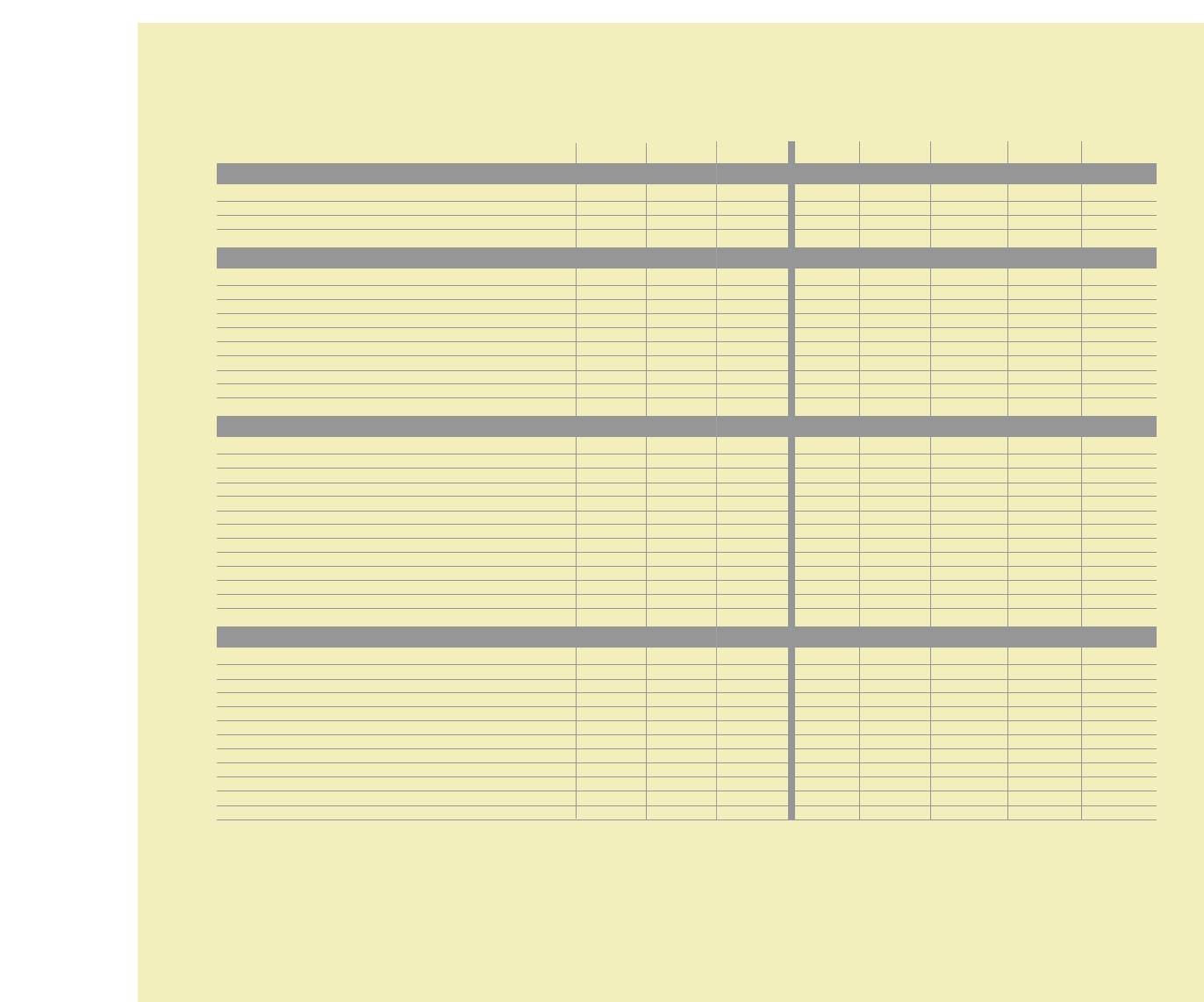
Xerox Network Printers Positioning Guide
Phaser 850 Phaser 750 Phaser 780 N2125 N2025 N2825 N3225 N4025
WORKGROUP SIZE
Small (2-15 users) ●●●●●"
Medium (10-25 users) ●●"""● "#
Large (20-40 users) ""###"●●
High Volume Departments (25+ users) ### # " ●
PRODUCT PERFORMANCE
Image quality ●●●●●●●●
Print speed (color) ● ""
Print speed (black) ###●●●●●
Color matching ""●
Ease of use ● "" ●●●""
Cost per print ● "# ●●●●●
Oversize printing (11 x 17 or larger) ●●●●●
Prints on both sides of paper ●● ●●●●●
Media flexibility (throughput) ● " ●●●●""
Finishing options (stapling, collating, etc.) ●●
DOCUMENT APPLICATION
Business text (letters, emails, notes) ""#●●"##
Legal documents (contracts, briefs) #"#●●●●●
Forms (order forms, invoices) #"#●●●●●
Labels (product, instruction, shipping labels) " ● # ●●●""
Spreadsheets/Schedules (financials, project charts) ●●●●●●●●
Engineering/Technical (CAD, schematics) ""● " ●●●●
Education/Training materials (manuals, books) ●●#""●●●
Proposals/Reports (documents with text and graphics) ●●# ●●●●●
Envelopes/Self-mailers (postcards, fold and address mailers) #"#●●●●●
Presentations (overhead transparencies, handouts) ● "#"""##
Marketing communications (newsletters, brochures) " ●●"""##
Signage/Merchandising (signs, posters, retail) ""● " ●●""
Graphic design (proofs, comps, layouts) ● " ● ##"
SEGMENT APPLICABILITY
General office/Administration ●●" ●●●""
Advertising/Graphic Design ""● ###
Publishing/Newspapers/Magazines ""● ""●●●
Sales/Marketing ● "#"""""
K-12 ● "# ●●"#
Government ● " ●●●●●●
Finance/Securities/Accounting " ● # ●●●●●
Engineering/Architecture/R&D ""● " ●●●●
MIS ###"" ●●●
Manufacturing #""●●●●●
Retail/Wholesale ● " ●●●●""
Health/Medical " ● # ●●●""
● = Best
" = Better
# = Good
Note: This matrix is only intended to be a guide. Only the customer knows what combination of printer performance and application needs is best for them.


















