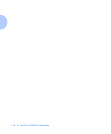DocuPrint Documentation
1-16 ❖ DocuPrint C20/NC20 User Guide
Using the CDs
The documentation on the DocuPrint CD is provided as
PDF files. These can be viewed with the Adobe Acrobat
Reader (provided on the CD if you do not already have
one installed).
These files contain hypertext links that enable you to
jump from the Table of Contents or Index directly to the
page where you are looking for information, as well as
from page to page where information is cross-referenced.
Simply move the cursor over a hypertext link and it
changes to a pointing finger. Then click on the link to
jump to the link’s destination.
The PDF files also enable you to print the specific pages
you need, rather than printing an entire chapter or
manual.
Both the DocuPrint CD and the Printer Management
Software CD are provided with installation booklets in
their respective jewel cases. You can also refer to the
ReadMe files on the CDs for more information.