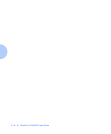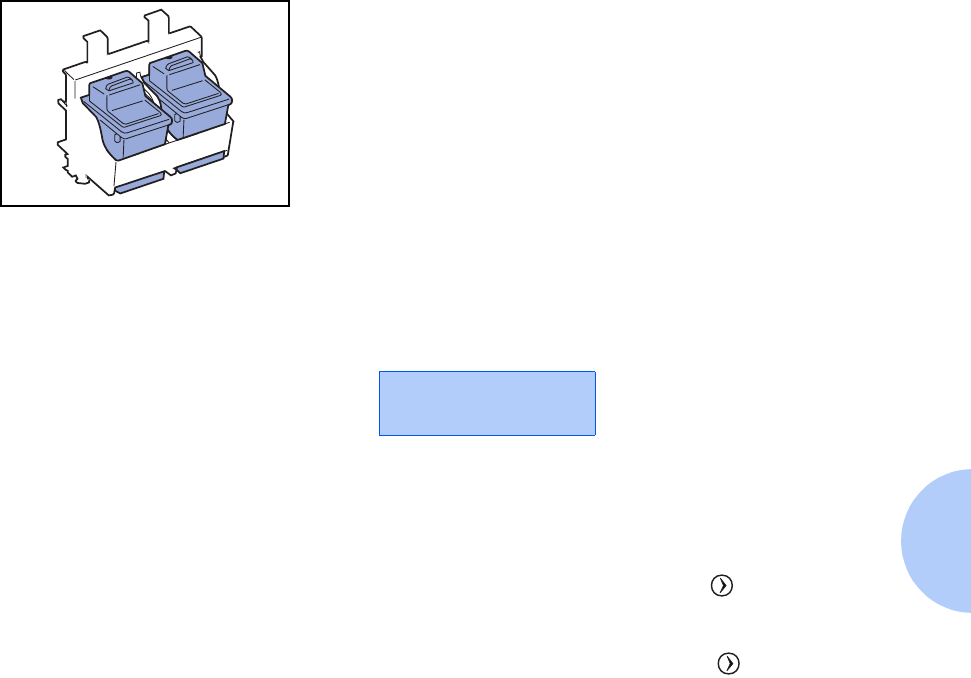
Replacing the Print Cartridges
Chapter 4: Maintaining the Printer ❖ 4-7
6
Press
OK
.
The display reads:
7
Do one of the following:
• If you did not change the print cartridge in the left side
of the print cartridge carrier, press
OK
to choose
Not
Changed
.
• If a black cartridge is installed, press until
Black
Cartridge
appears on the second line of the display.
Press
OK
to choose
Black Cartridge
.
• If a photo cartridge is installed, press until
Photo
Cartridge
appears on the second line of the display.
Press
OK
to choose
Photo Cartridge
.
4
Repeat Steps 1 through 3 for the second print cartridge if
it needs to be changed. When you finish, the print
cartridge carrier should have both cartridges installed as
shown.
5
Close the printer front cover.
LEFT CART TYPE
Not Changed