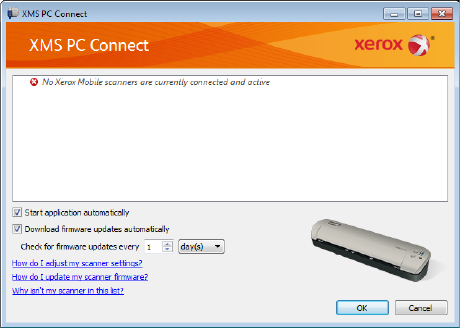
XMS PC Connect
User’s Guide
22
Resolution: Please refer to Application Overview on page 18 for a list of items to check when the application
indicates there is no scanner connected.
Problem: The Windows file view shows that there are no files on the memory card, or USB flash drive, when the
scanner is connected to the computer.
Resolution: Close the XMS PC Connect application by right-clicking on the application icon and selecting Quit from
the menu. When the XMS PC Connect application is running, the application maintains control of the scanner. You
must close the application to be able to view and copy files from the memory card, or USB flash drive, attached to
the scanner.


















