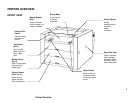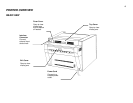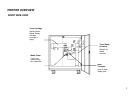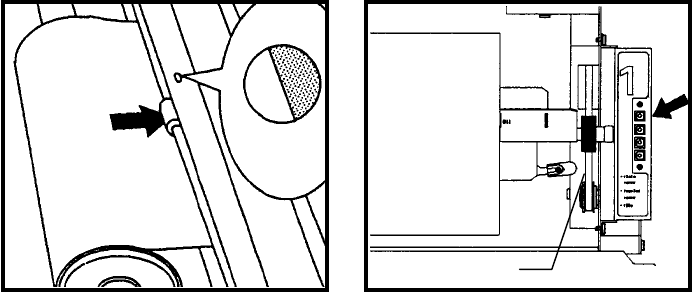
10
MEDIA INFORMATION
Loading the Media - Rolls 1, 2, 3
Roll 3 only:
11. Rotate the lower feed roller
until the lead edge is
visible in the center of the
viewing hole.
12. Set the switches for the
series and type of media
you have loaded, from
front to rear:
• Film
• Vellum
• Plain Paper
• Eng. (8.5”/11”) or Arch.
(9”/12")
NOTE: Ensure that the rubber
tracking belt is underneath the
p
lastic roller on the paper
spindle. If not, the printer will
indicate an out-of-paper
condition.
13. Push the drawer in until it
is closed and latched.
BELT